The Smart Pay initiative offers a discount to parents who pay school fees early, with different levels of discounts based on the payment plan chosen (full, half-yearly, or quarterly). Each plan has a specific discount percentage and a validity date by which the payment must be made to avail the discount.
How to configure:
Steps to Configure Smart Pay Concession
- Navigate to the Configuration Menu:
- Go to Setting > Finance > Fee > Fee Concession > Concession Master.
- Create a New Concession:
- Click on the ‘+’ button to add a new concession.
- Set Up Concession Details:
- Name the Concession:
- Enter a descriptive name for the concession.
- Select Concession Type:
- From the drop-down menu, choose “Smart Pay (Early Payment Benefits)”.
- Define Applicability:
- Applicable to Installments:
- Choose All Installments if the concession applies to all payment installments and classes.
- Choose Custom Installments if you need to select specific installments and classes.
Note: 1) If the school wants to configure the multiple with various percentages for each class level, select the Custom Installments option.
2) All Installments option will not allow you to unmap classes or installments.
- Define Concession Logic:
- Percentage:
- Enter the percentage that the school wishes to give.
- Percentage:
- Absolute or Relative Logic:
- Absolute:
- Description: 10% concession will be applied to the student if payment is done for all selected installments on or before the chosen date.
- Absolute:
-
-
- Configuration:
- Choose Absolute.
- Set the specific Applicable Date by which the payment must be made
- Configuration:
-
-
- Relative:
- Description: 10% concession will be applied to all installments if full payment is made on or before 7 days from the minimum installment end due date.
- Relative:
-
-
- Configuration:
- Choose Relative.
- Set the condition to apply the concession if full payment is made on or before 7 days from the minimum installment end due date.
- Configuration:
-
Note: If a custom installment has been chosen, either Absolute or Relative parameters need to be configured for all classes.
Parent screen:
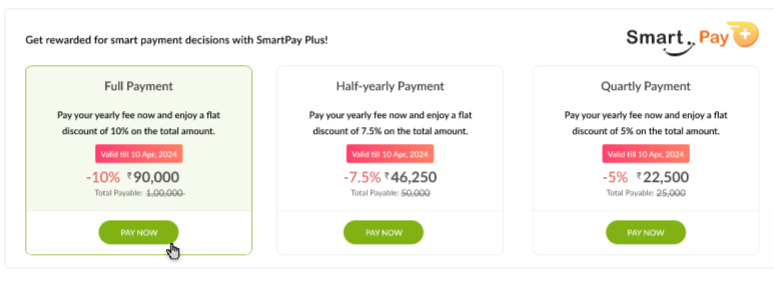
Full Payment:
-
- Pay your yearly fee now and enjoy a flat discount of 10% on the total amount.
- Total Payable: ₹90,000 (Original Amount: ₹1,00,000)
- Valid Till: 10 Apr, 2024
- Button: Pay Now
Half-yearly Payment:
-
- Pay your half-yearly fee now and enjoy a flat discount of 7.5% on the total amount.
- Total Payable: ₹46,250 (Original Amount: ₹50,000)
- Valid Till: 10 Apr, 2024
- Button: Pay Now
Quarterly Payment:
-
- Pay your quarterly fee now and enjoy a flat discount of 5% on the total amount.
- Total Payable: ₹22,500 (Original Amount: ₹25,000)
- Valid Till: 10 Apr, 2024
- Button: Pay Now