- Navigate to : Student > Examination > Examination Report
- Click on Academic Performance Report.
- Select the Session, then search using the Student Name or Admission Number. Select the appropriate Term, Assessment, and Subject.
- In this report, we can view the previous year’s performance as well as a graphical representation. This is how the Student Performance Report is generated.
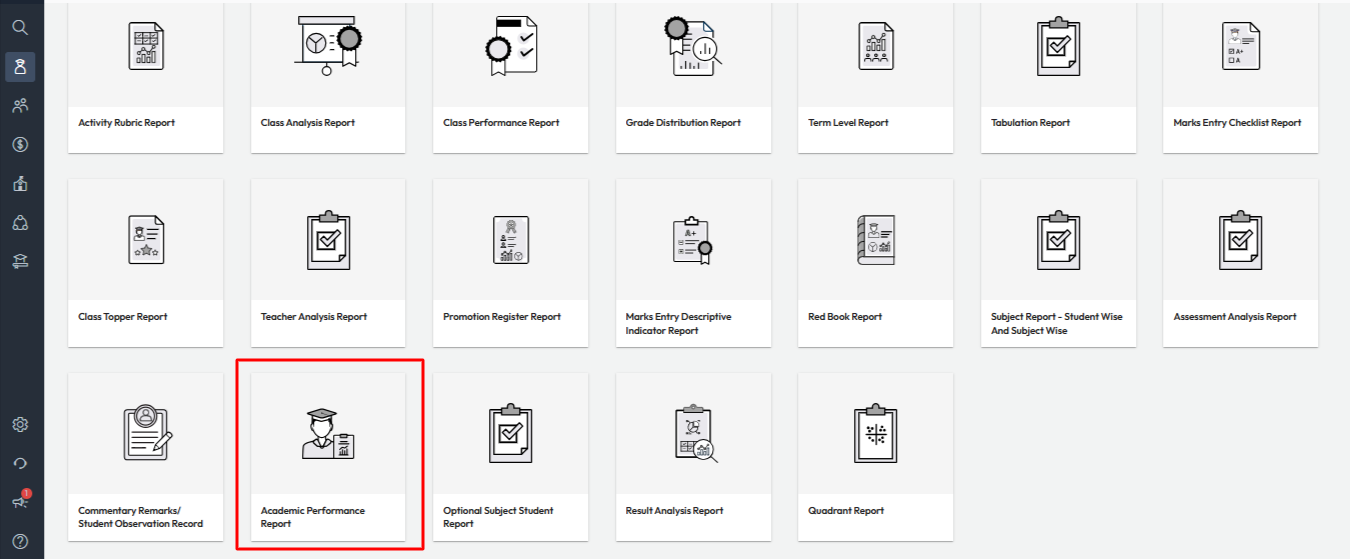
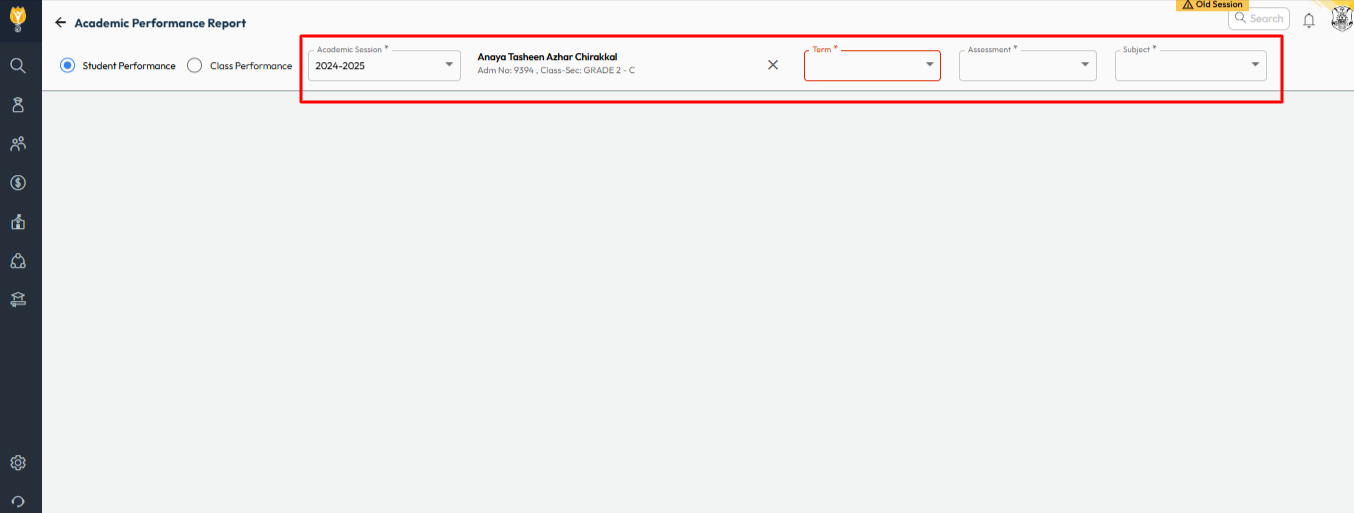
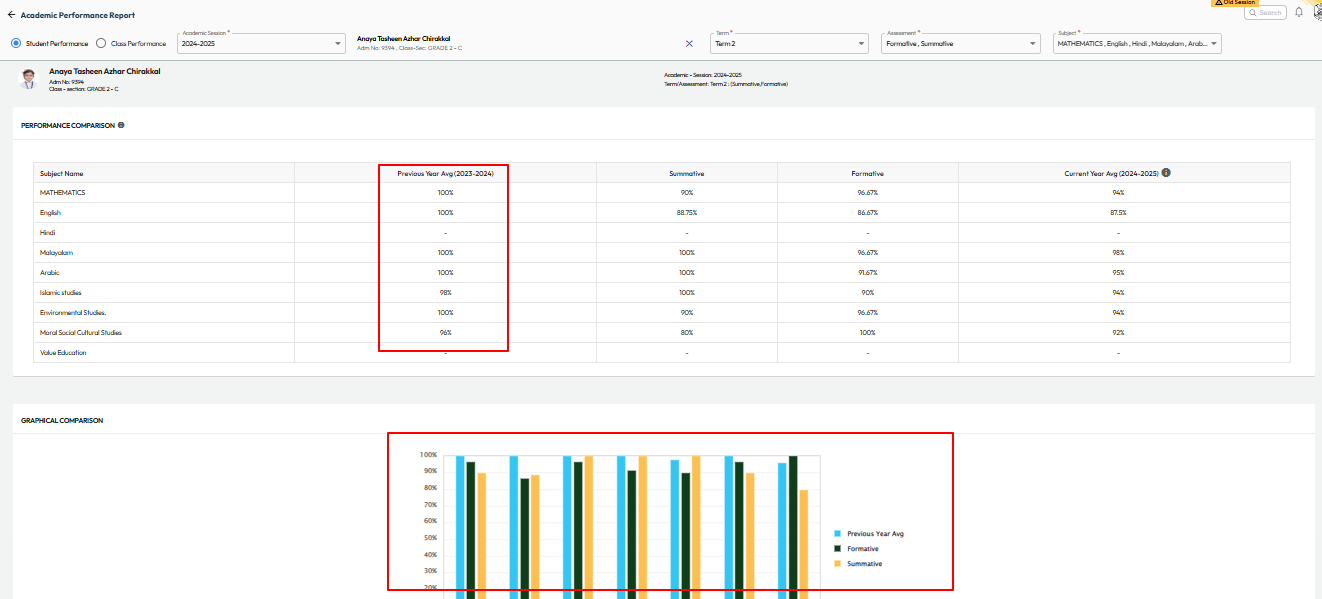
Video Tutorial :
Was this article helpful to you?
Yes0
No0