Step 1: Open the school URL in a web browser (e.g., schoolcode.nexterp.in).
Step 2: Go to the login screen and select the Staff Profile option.
Step 3: At the bottom of the screen, click on Sign in with Google.
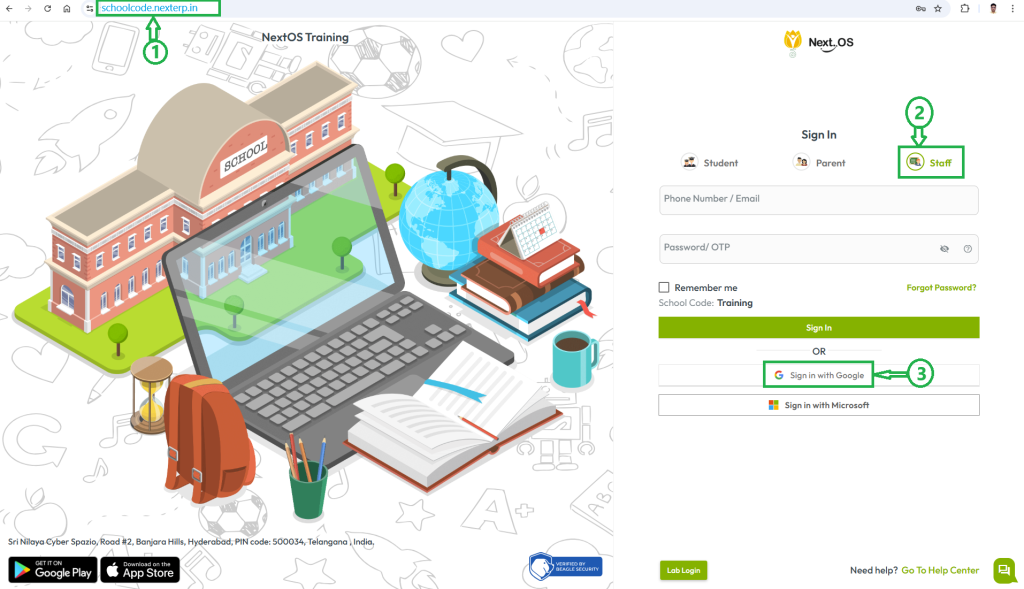
Step 4: Select the email address that is already registered with the staff profile in the school records.
(It should have been verified by the staff.)
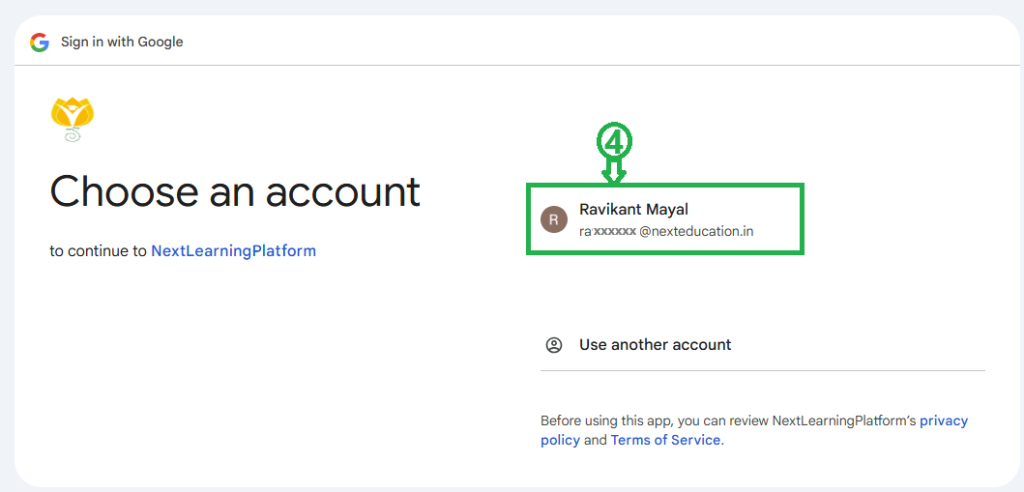
Step 5: You’re now logged into the staff account. Enjoy exploring your account!
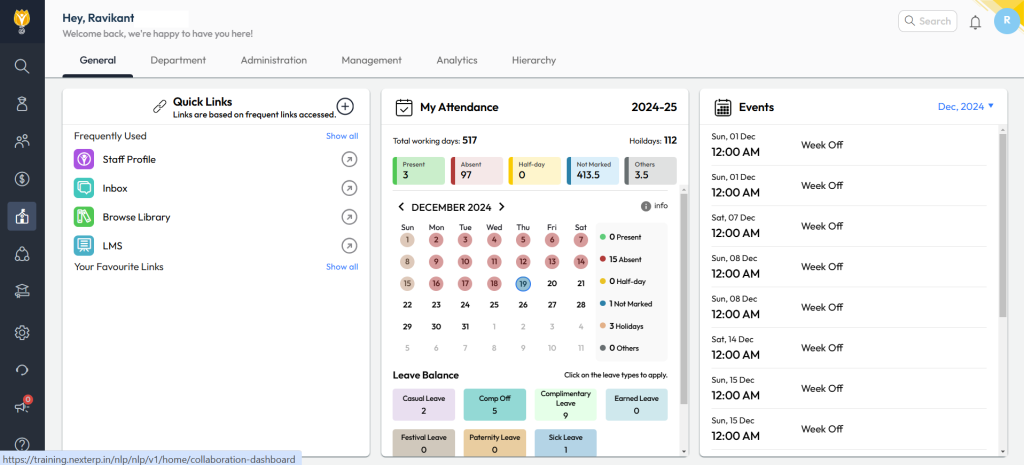
Was this article helpful to you?
Yes3
No1