Things to keep in mind when dealing with videos, live lecture, etc
- FPS (Frames per second): In the simplest form, a video can be considered similar to a sequence of frames, like in the old film rolls in cinema halls. The more frames you have per second, the larger the file size. Anything above 20FPS is good.
- Resolution (Length x Height) is important when you capture writing on whiteboard etc. Keep height above 360.
- Sound – Normally phones capture high-quality stereo sound. For our purposes, mono (single channel) at 30kHz is sufficient.
- Data rate or Bit-Rate. The file size is ultimately decided by bit-rate. Keeping this around 600kbps (kilobits per second) is recommended. 1hr video will be 270MB at this bitrate. If you want a much smaller file size, it’s better to reduce FPS (video will not be smooth, but your whiteboard should be readable).
If the file size is too big, you can compress the recorded live lecture to reduce the size. The file size is determined by bitrate. Usually, 600 kbps (kilobytes per second) is recommended as the ideal size of the file.
Steps for compression are as follows:
- Download Video Compress App from play store using https://play.google.com/store/apps/details?id=com.melgames.videocompress
- Open the app and select folder and recorded lecture to be compressed.
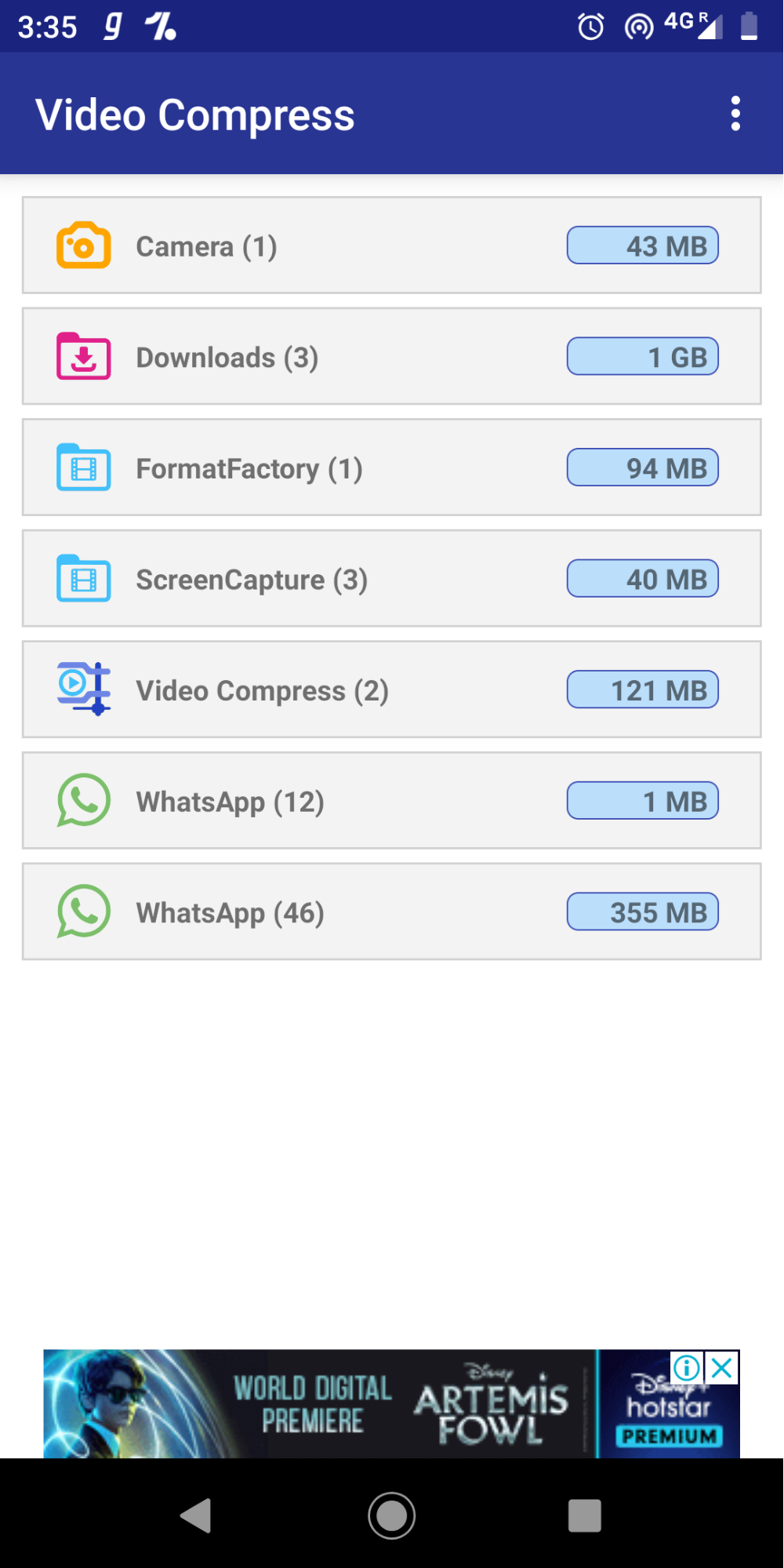
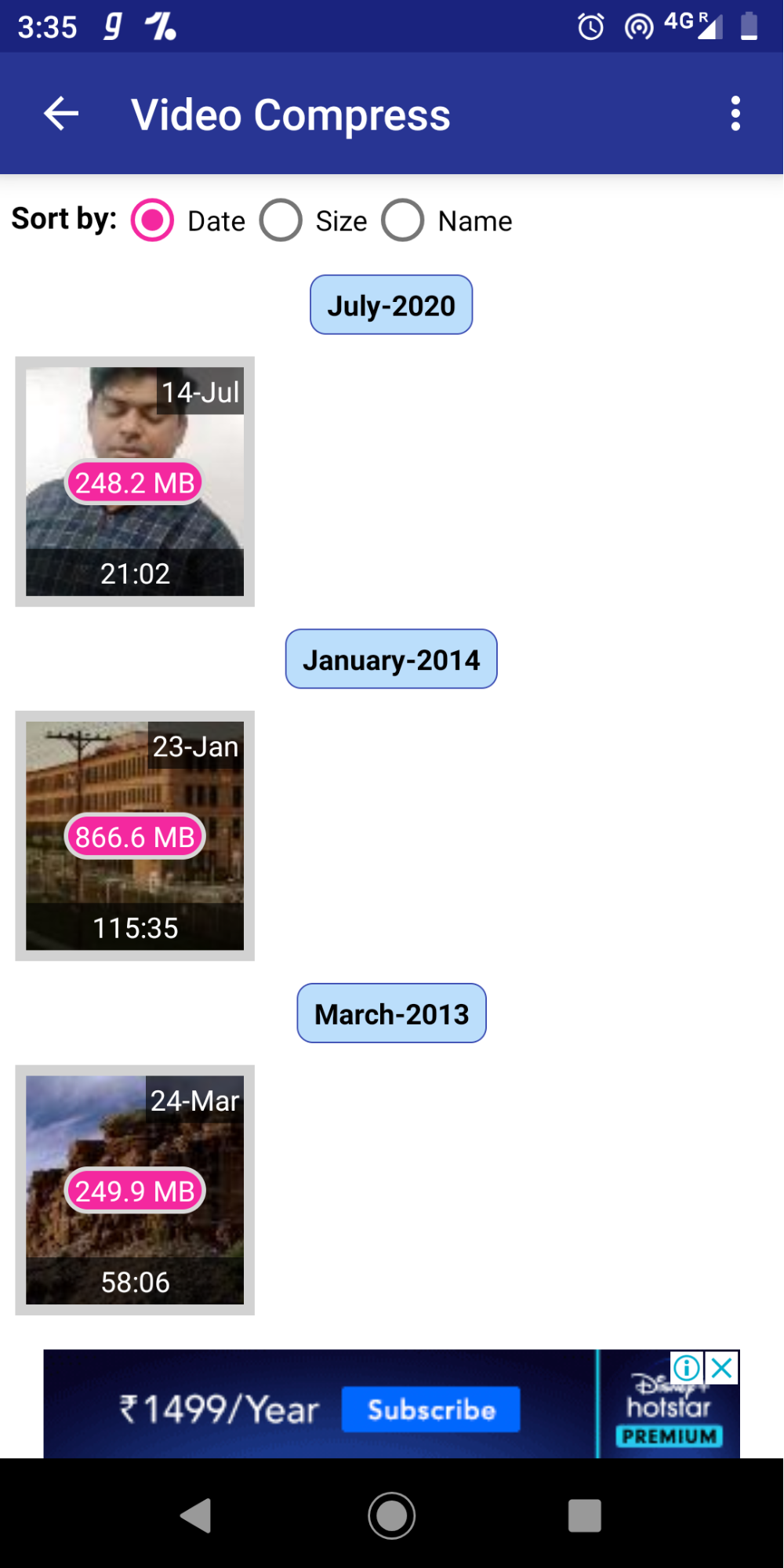
- Click on the “Compress Video” option.
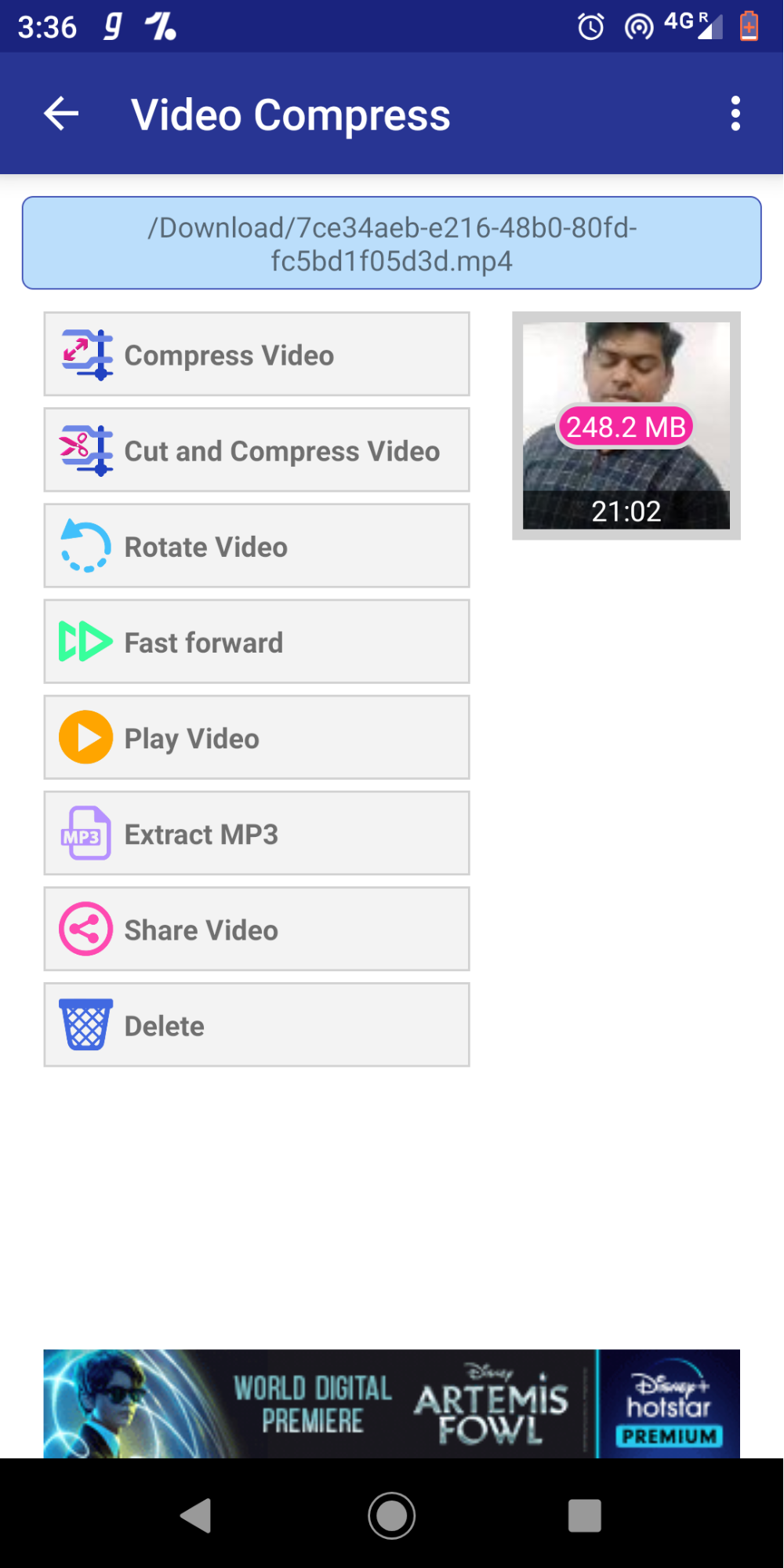
- Select the “Custom” option and reduce bitrate to 600 kbits/secs(minimum recommended rate). Click on “Compress Video” button.
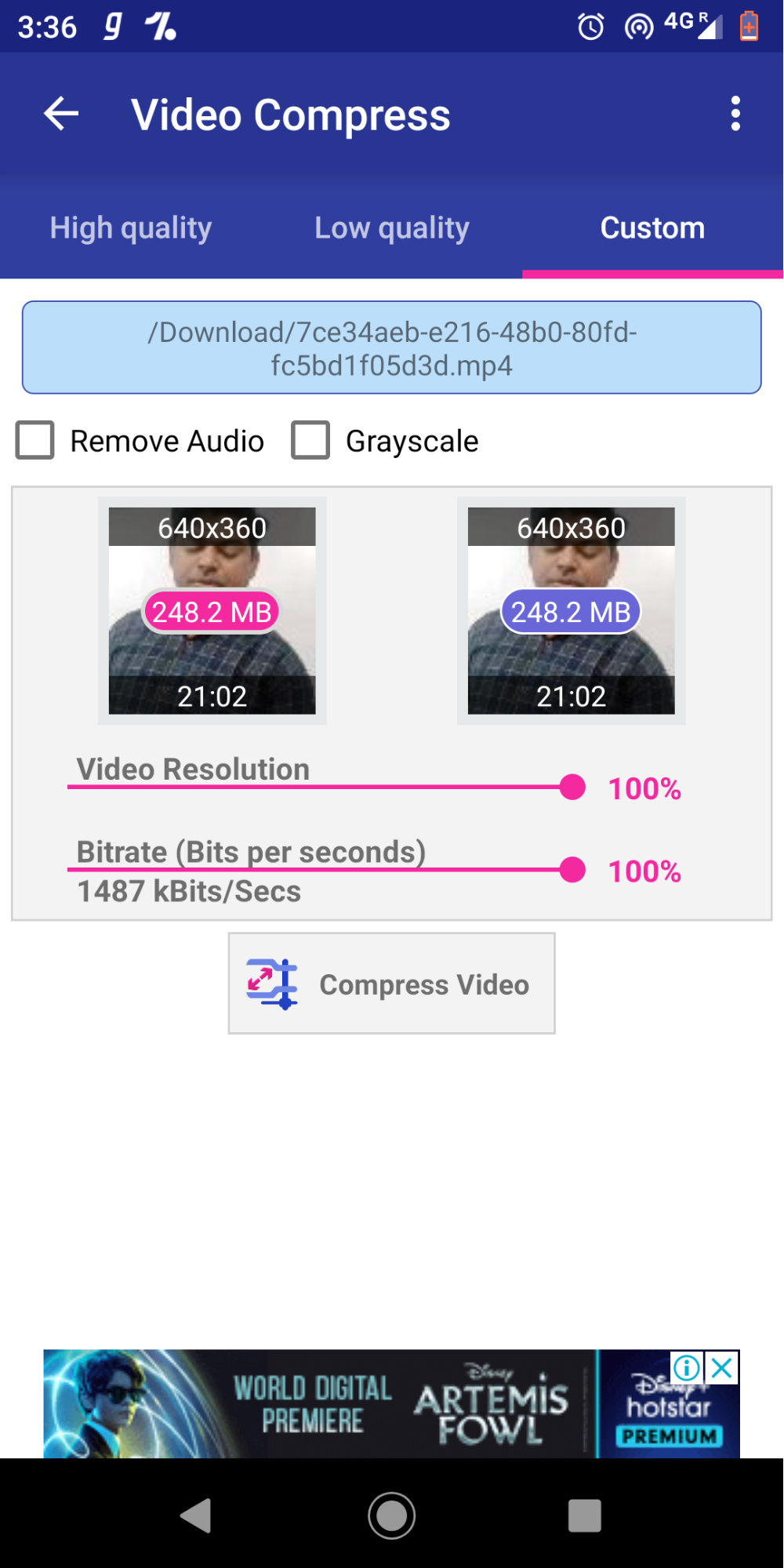
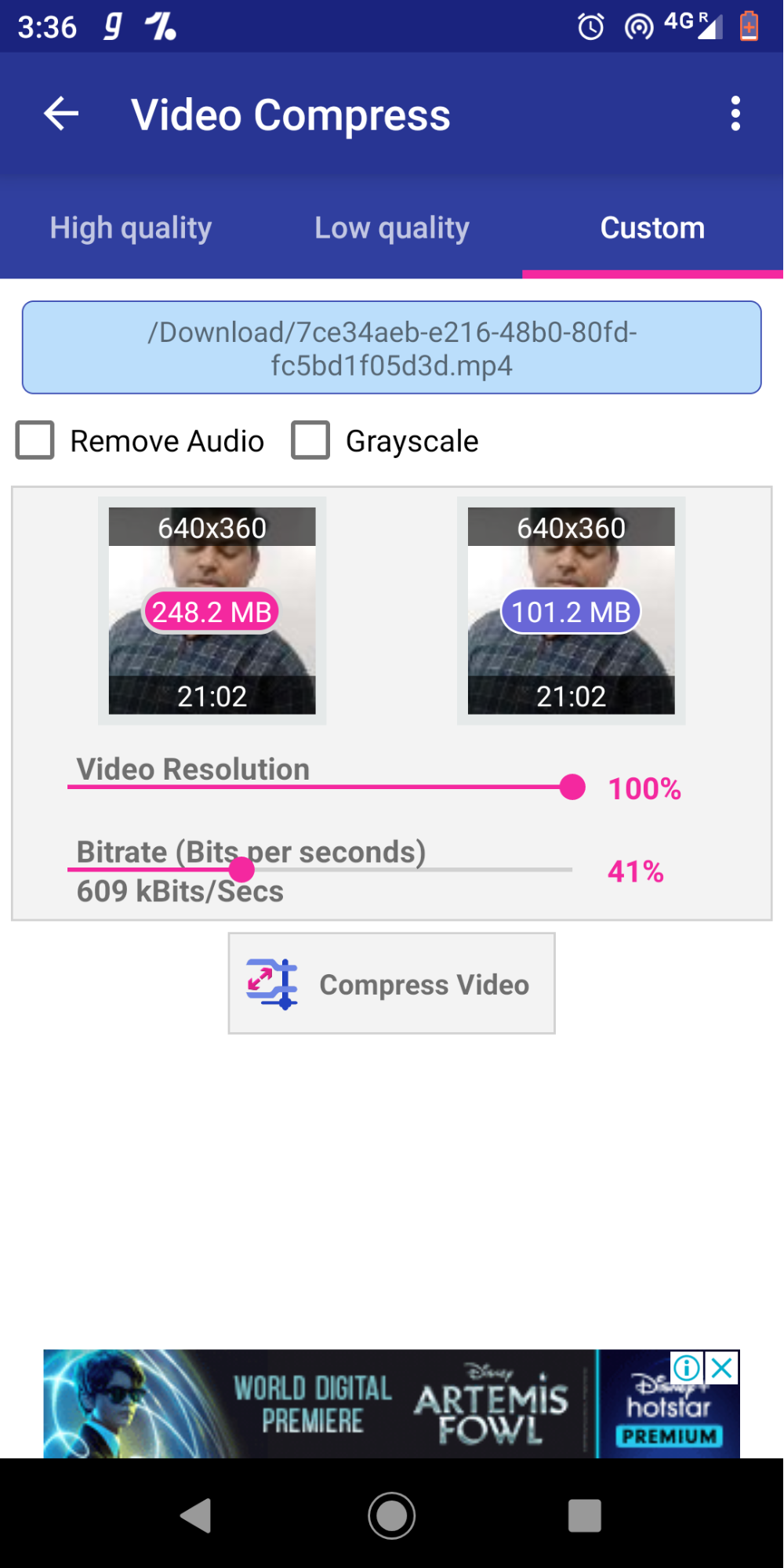
- Once compression is done the video would be available in the SuperVideoCompressor folder in Internal Storage. This compressed video can be uploaded to the library in the NLP Website.
Disclaimer: The app recommendations are given based on the general information available on the web. There may be other applications also available. Please read their terms/conditions/policies carefully before you use them. Next Education has not validated their accuracy and is not responsible for their working etc.
Was this article helpful to you?
Yes11
No12