Fee-> collect fee-> search a student-> click on ![]() receipt details of a student
receipt details of a student
In the admin login, on the student fee transaction history page, the status of the Cheque will be displayed as “Bounced” or “Bounced_PR” if it corresponds to a particular receipt.
- Search a student by admission number or name. Or, choose the desired Class and Section from the drop-down menu.
- Click the student’s name
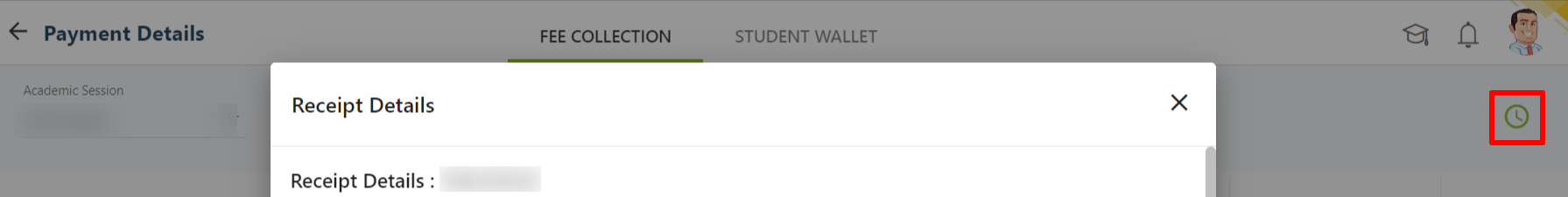
Was this article helpful to you?
Yes6
No1