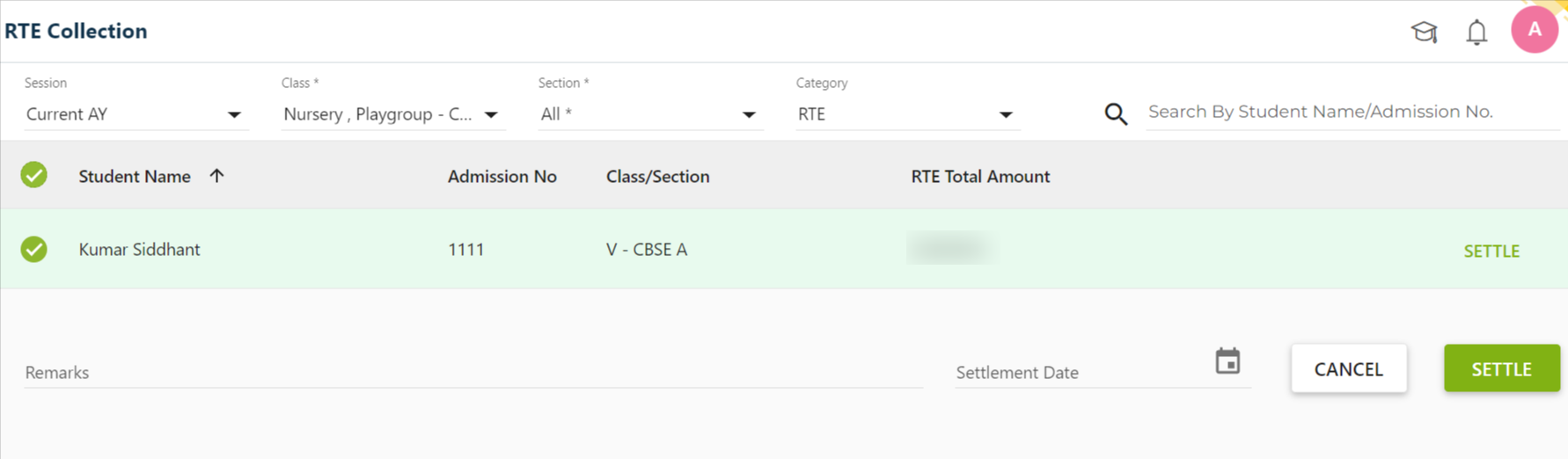Schools can manage support for RTE (Right to Education) students
Admin can create and define categories, such as RTE, general, scholarship, etc. Each category may have specific criteria and benefits associated with it.
For RTE students select the “RTE” checkbox while creating the category, this category would indicate their entitlement to certain benefits or fee waivers as per the structure configured.
Here we can configure and settle the payment for the RTE students:
Configuration:
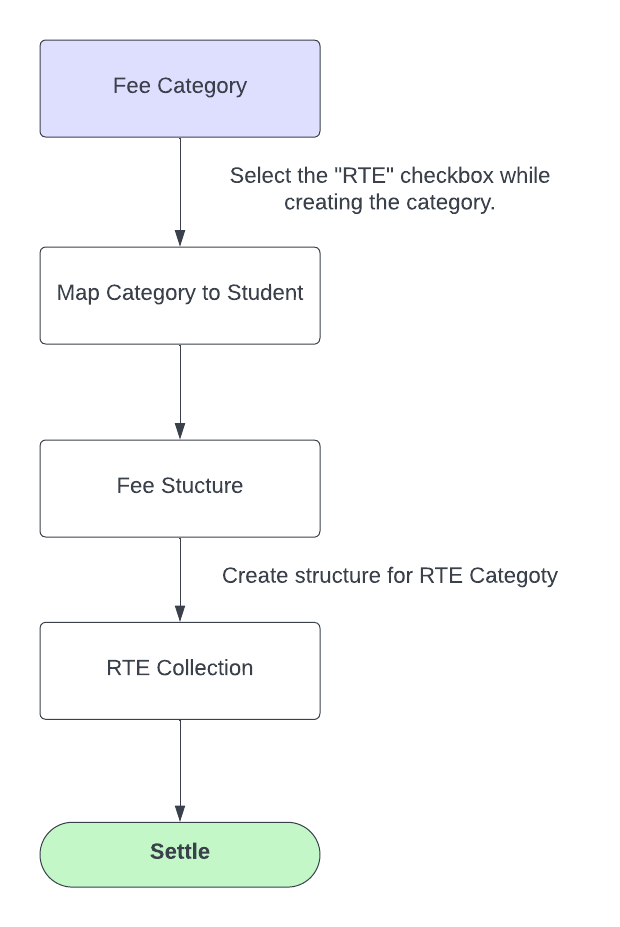
From Setting > Finance > Fee > Student Fee Category
Select the “RTE” checkbox while creating the category.
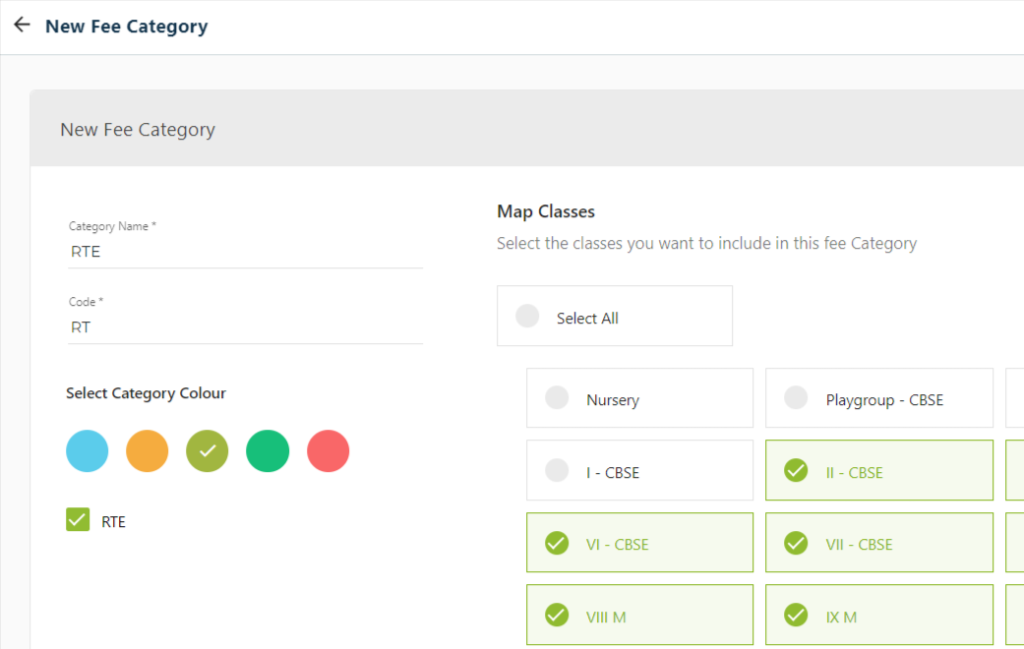
Collection:
From your Transaction page >Finance > Fee > RTE Collection
Please select the academic session, class, section, and category filters. Once selected, choose the student you wish to proceed with for settlement. Include any remarks and the settlement date.