You can use the following methods to regain access to your admin account:
1️⃣ Reset Password
Step 1: Open your school’s NextOS URL in a web browser (e.g., training.nexterp.in).
Step 2: Go to the login page and select Staff as the account type.
Step 3: Click on Forgot Password.
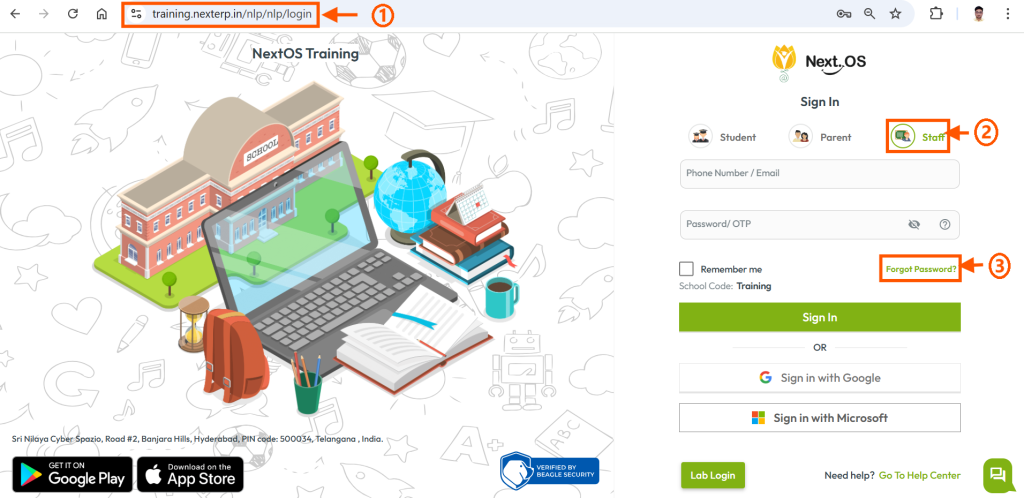
Step 4: Enter the registered phone number or email ID associated with the account.
Step 5: Click Submit to receive an OTP.

Step 6: Enter the OTP you received and click Submit.
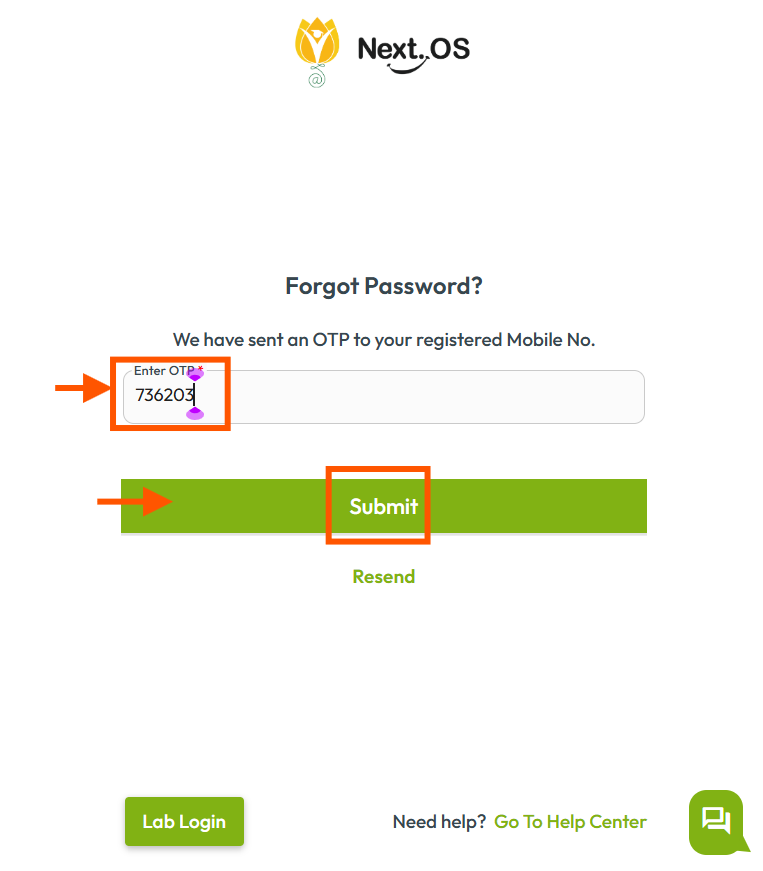
Step 7: On the next screen, enter a new password and click Confirm and Sign In.
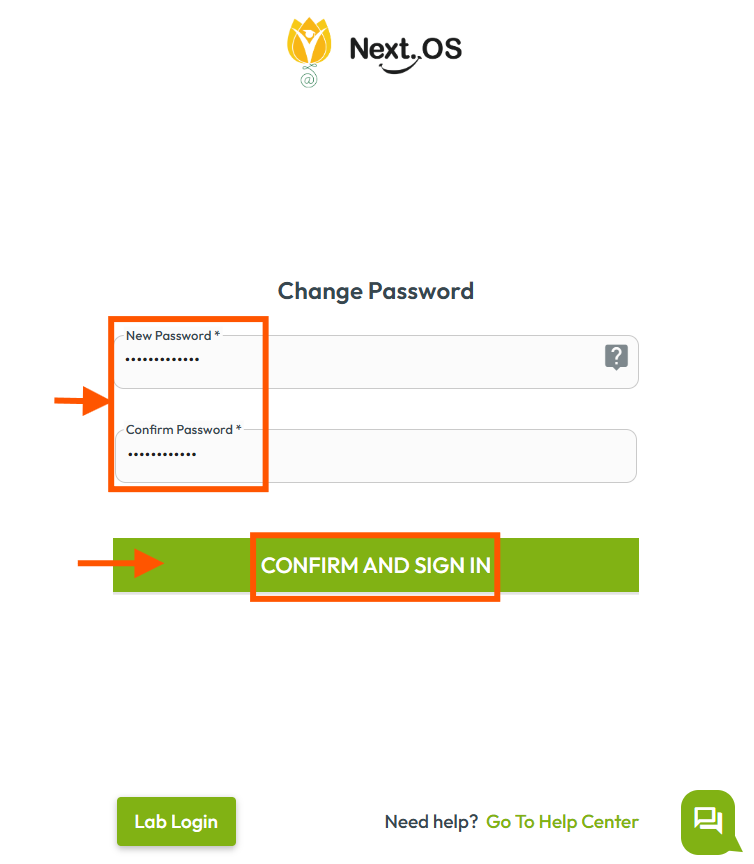
2️⃣ Contact Live Support
If the above steps do not resolve your issue, feel free to contact our support team:
📧 Email: support@nexteducation.in
📞 Toll-free: 1800 200 5566
Was this article helpful to you?
Yes0
No1