You can use the following methods to access your student account:
- Reset/Change Password from Parent Account
- WhatsApp Chat Support
- Contact School Administrator
RESET/CHANGE PASSWORD FROM PARENT ACCOUNT
Step 1: Log in with your Parent account. Click the profile icon in the top-right corner and select Manage Accounts from the dropdown list.
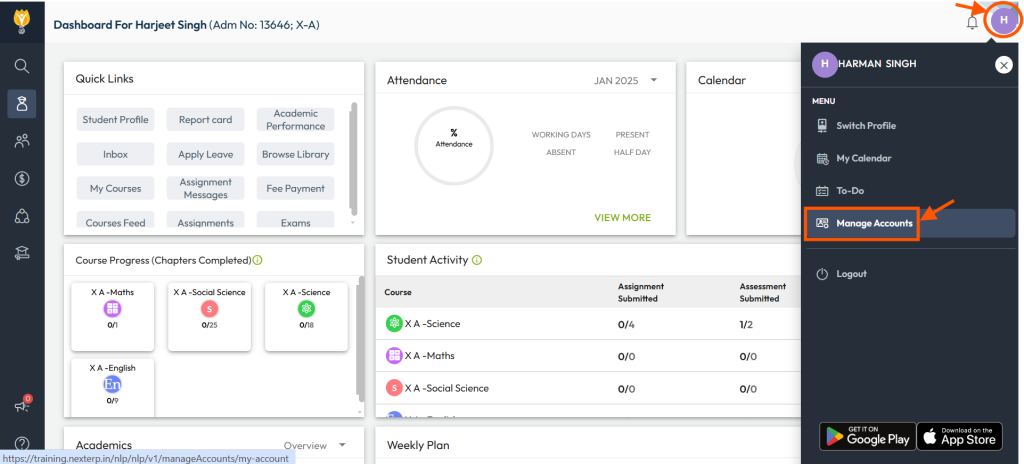
Step 2: Navigate to the Student Account tab and select the child’s name whose password you wish to change.
Step 3: Scroll to the bottom of the student details and click on Change Password.
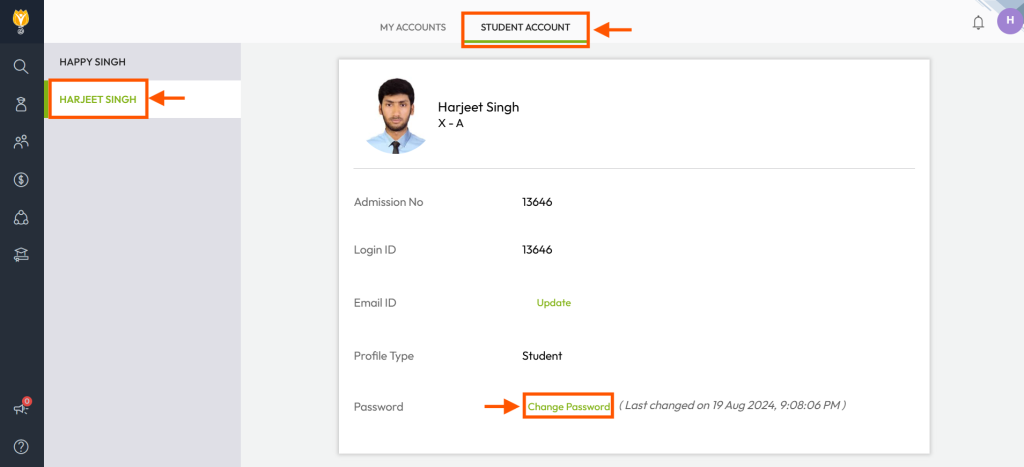
Step 4: Enter your Parent account password for validation and click Proceed.
Step 5: Enter a new password for the Student account. Ensure the password meets the following criteria:
- At least 8 characters in length.
- Includes one uppercase letter.
- Includes one lowercase letter.
- Includes at least one numeric digit.
- Includes at least one special character.
Step 6: Click Change Password to save your changes.
Once password change is completed, You can use the same to login into your student account.
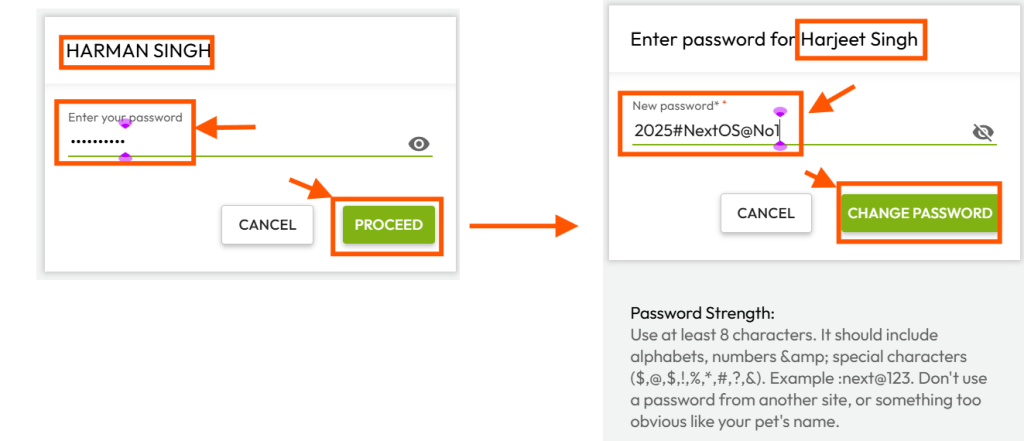
WHATSAPP CHAT SUPPORT
If the above steps do not work, please contact our WhatsApp support team at 7337554528 between 8 AM and 6 PM (IST) for further assistance.
Before contacting WhatsApp support, ensure you have the following details ready:
- School Name
- School Address
- Student Name
- Admission/SR Number
- Parent Contact Number (must be registered in school records)
- NextOS URL/School Code(Optional)
CONTACT SCHOOL ADMINISTRATOR
If you are unable to reset/change the password OR unable to access your account using the steps mentioned above, please contact your school administrator for further assistance.
ADDTIONAL ASSISTANCE
Note: For any further assistance with student account login process, please refer to the following guidelines:
- How can a student log in to their account using the “Login with OTP” feature?
- How can a student log in to their account using “Sign in with Google” option?(Web Version)