Resending the OTP Reminder Message
If a parent has not recieved the OTP message, you can send a reminder message by following these steps:
Step 1: Navigate to Settings -> Administration -> School Setup
Step 2: Locate and Click on User Account Management.
Step 3: Select the Parent tab.
Step 4: Switch to the Activation Pending section – This will list all parents whose accounts are yet to be Activated(by the parents).
Step 5: Use the filter option (Class-Section) or search for a specific parent.
Step 6: Click the REMINDER button next to the parent’s name.
📌 Tip: You can select multiple parents at once and send reminders to all.
Step 7: A reminder text SMS with the OTP or Email will be sent to the selected parents. (Email will only be sent to the valid email user)
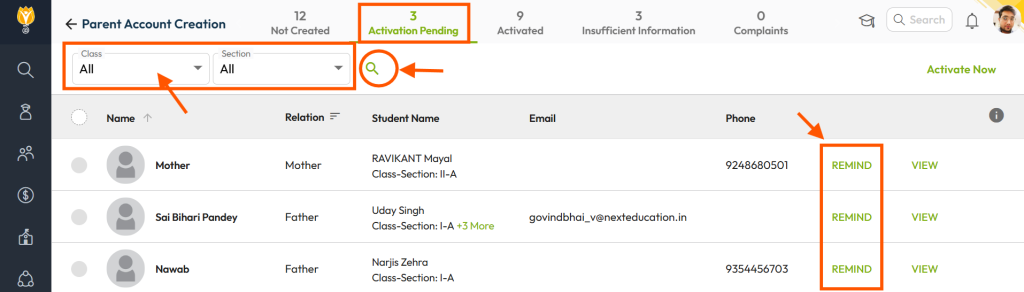
Checking Communication Mode (If OTP Is Not Received)
If the issue persists, ensure the communication settings are properly enabled:
Step 1: Navigate to Settings -> Collaboration -> Communication
Step 2: Locate and Click on Alerts.
Step 3: Click the Settings icon and check if any communication mode (SMS, Email, App Notification) is disabled.
Step 4: If disabled, enable it by selecting the checkbox.
Step 5: Click Save to apply the changes.
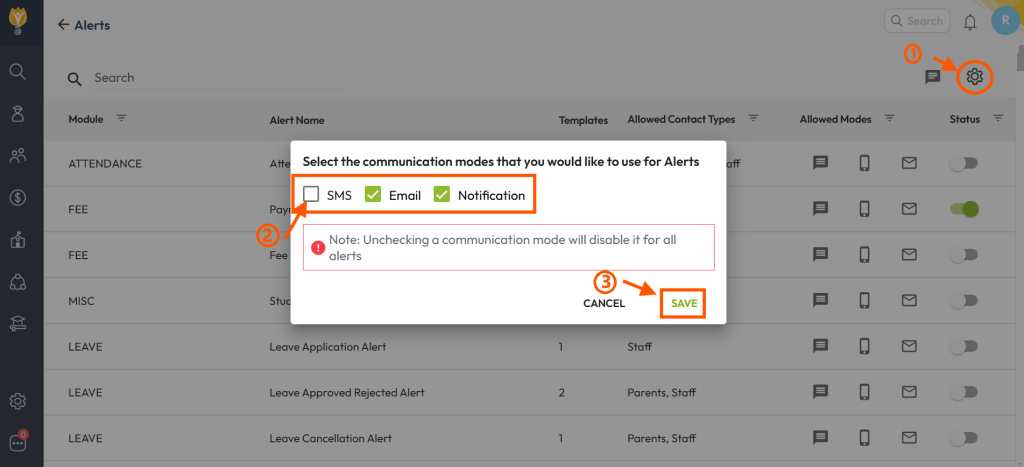
Now, retry sending the OTP reminder.