- Navigate to Settings > Finance > Fee > Student Fee Category.
- Go to Allocate Students.
- Choose the Class and Section.
- Search for the student, then click on the fee type code circle next to that student.
- Choose the new fee category as per your requirement.
- Click continue to map it.
The new category will be allocated and assigned to that student.
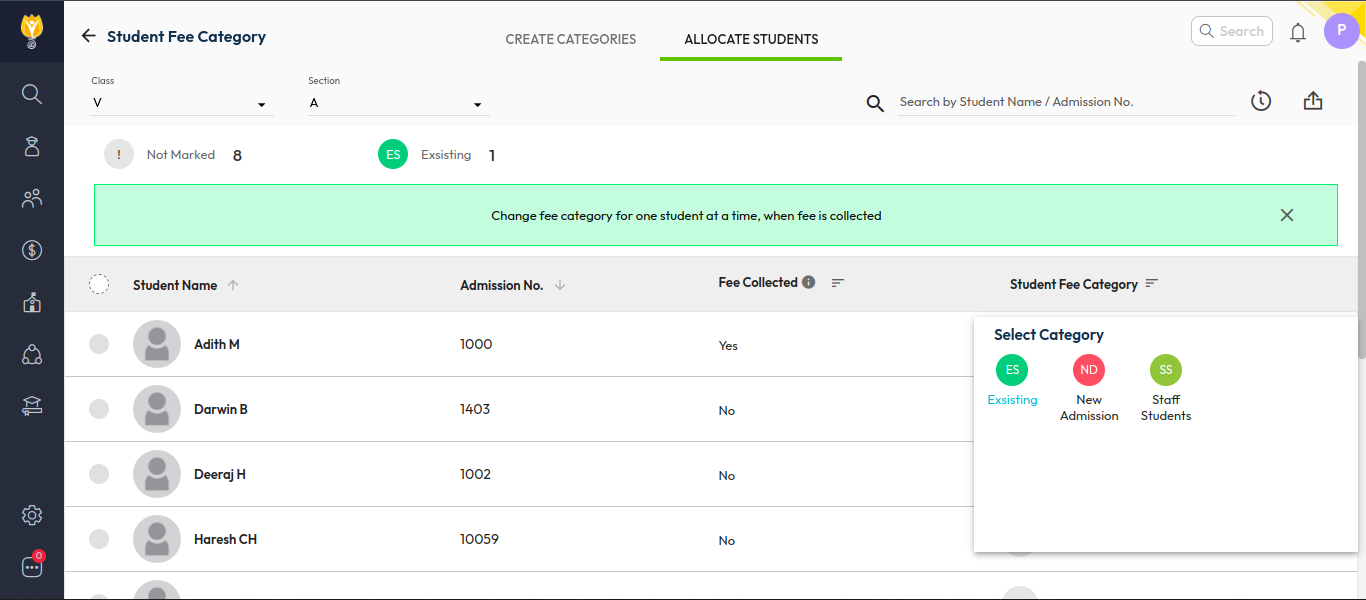
Video Tutorial :
Was this article helpful to you?
Yes1
No0