Navigate to:
Student > Admission > Manage Admissions
- Go to the Application or Registration step to view the list of students.
- Select the student for whom the fee is to be collected.
- On the Student360 form page, click on the Fee option.
- Locate the Application / Registration Fee, then click on Collect.
- Choose the preferred payment mode, and click the downward arrow to expand options.
Tip: You can select multiple payment modes if needed. - Fill in the following details:
- Payment Date: Date of the transaction
- Amount: Amount being collected
- Remarks: Any relevant notes or comments
- Click Confirm Payment to complete the transaction.
- Use the printer icon to print the collection receipt.
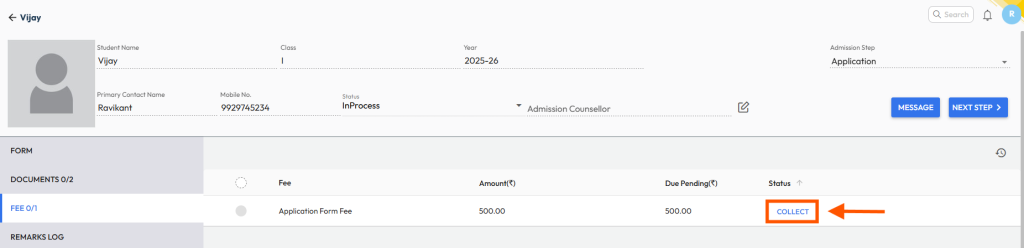
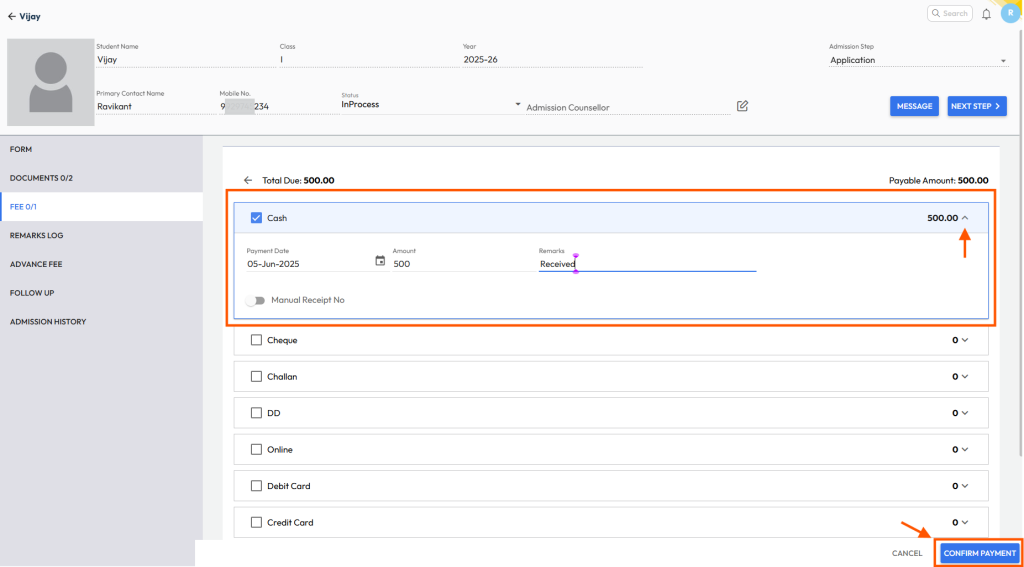
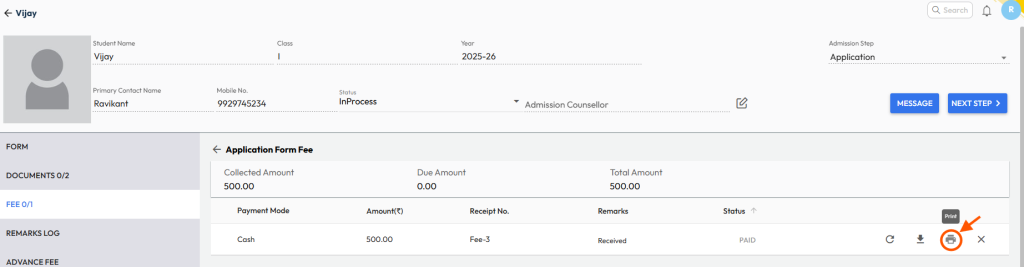
Was this article helpful to you?
Yes0
No0