Ensure that the Ad Hoc Fee is configured in Fee Settings with a random amount.
- Navigate to Finance > Fee > Collect Fee.
- Search and select the student for whom you want to collect the ad hoc fee.
- On the collection screen, click the (+) icon to add an ad hoc fee.
- Select the configured ad hoc fee and click on Add.
- The selected fee type with its pre-configured amount will appear. You may adjust the amount as needed.
- Click Proceed to continue with the collection process.
Note: Ad Hoc fee amounts are editable and can only be modified at the time of fee collection.
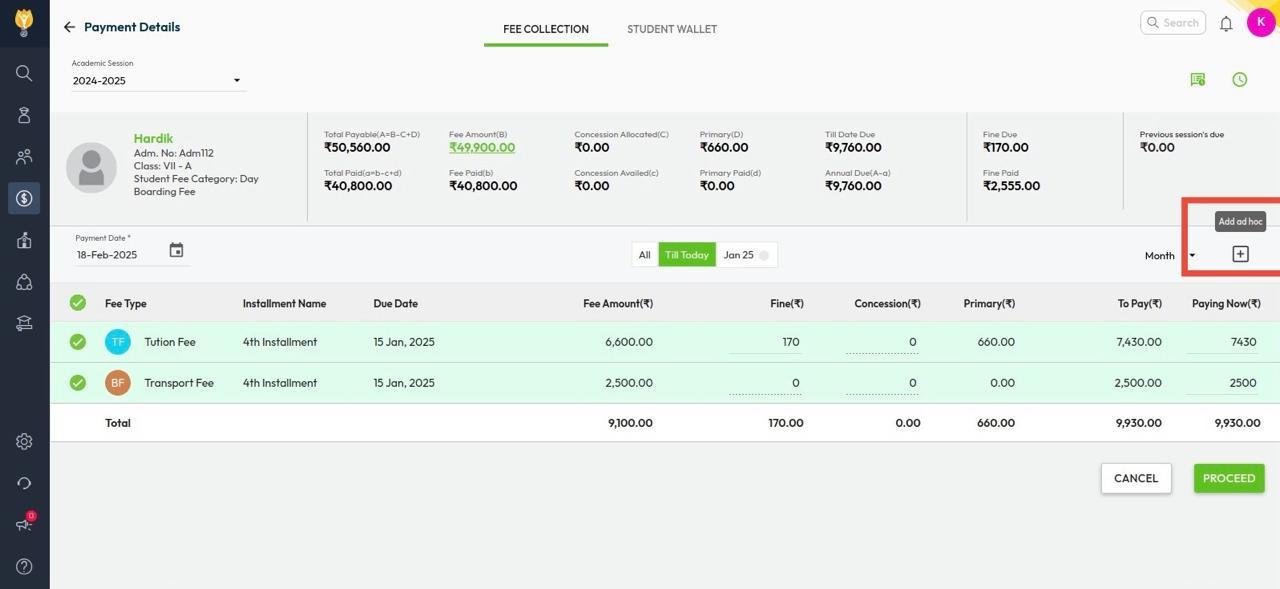
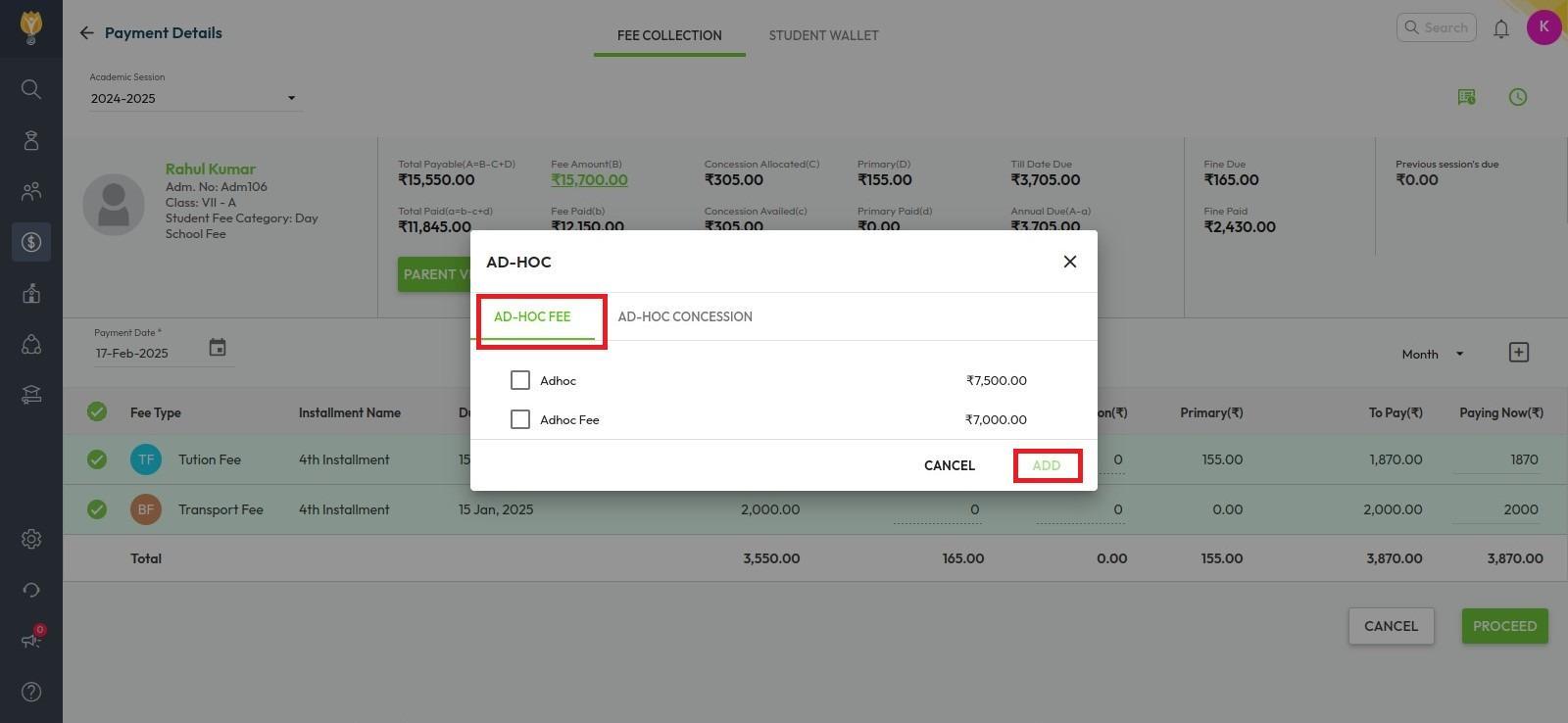
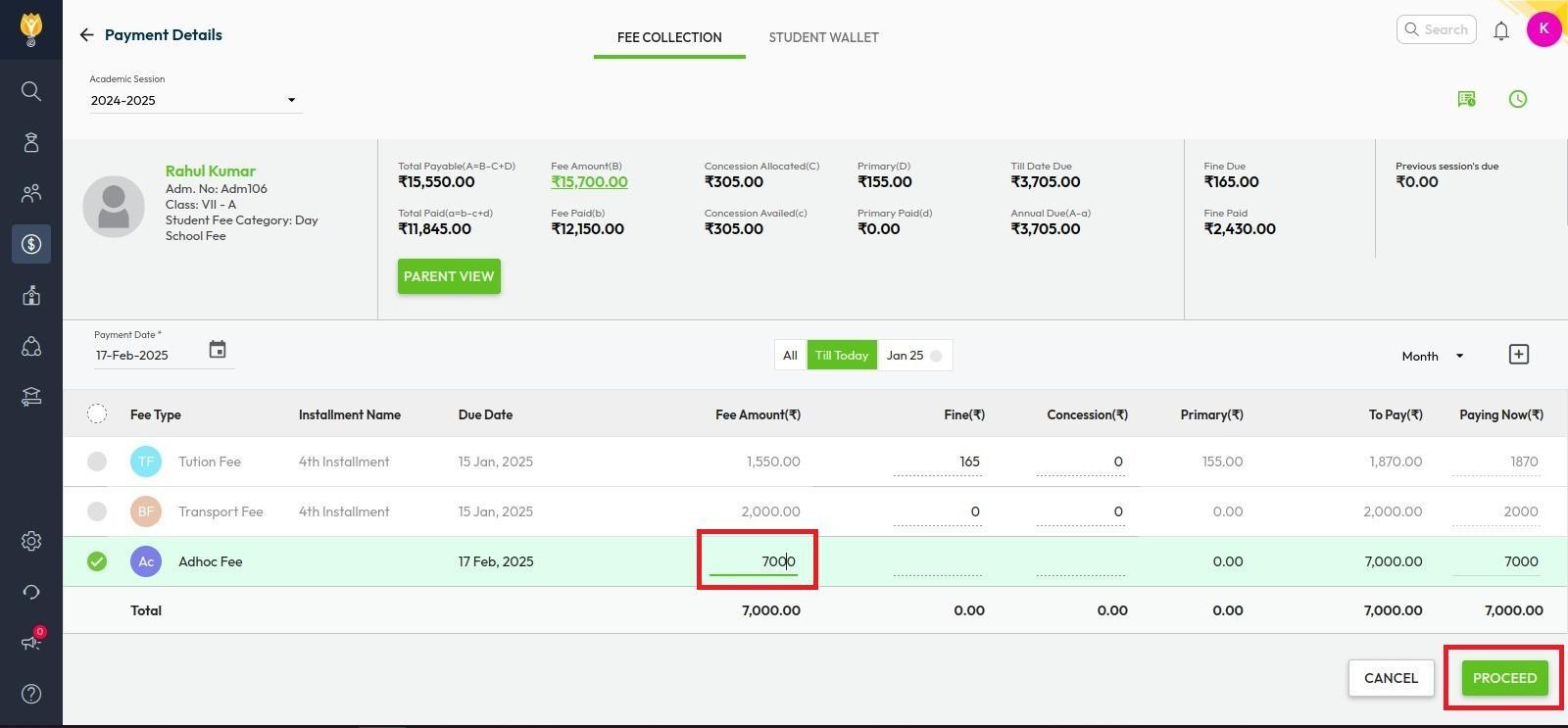
Was this article helpful to you?
Yes0
No0