- Navigate to Student > Student Transport > Transport Fee.
- Select the route and click the down arrow (top-right) to expand the route details.
- Click the
 edit icon on the right to add or modify the fee for each stop.
edit icon on the right to add or modify the fee for each stop.
Note : Stop-wise fee entry is available only if enabled in the Transport Fee Settings. - Enter the fee amount for each stop and click Save.
Note: Installments will be applied based on the fee schedule mapped to the transport fee.
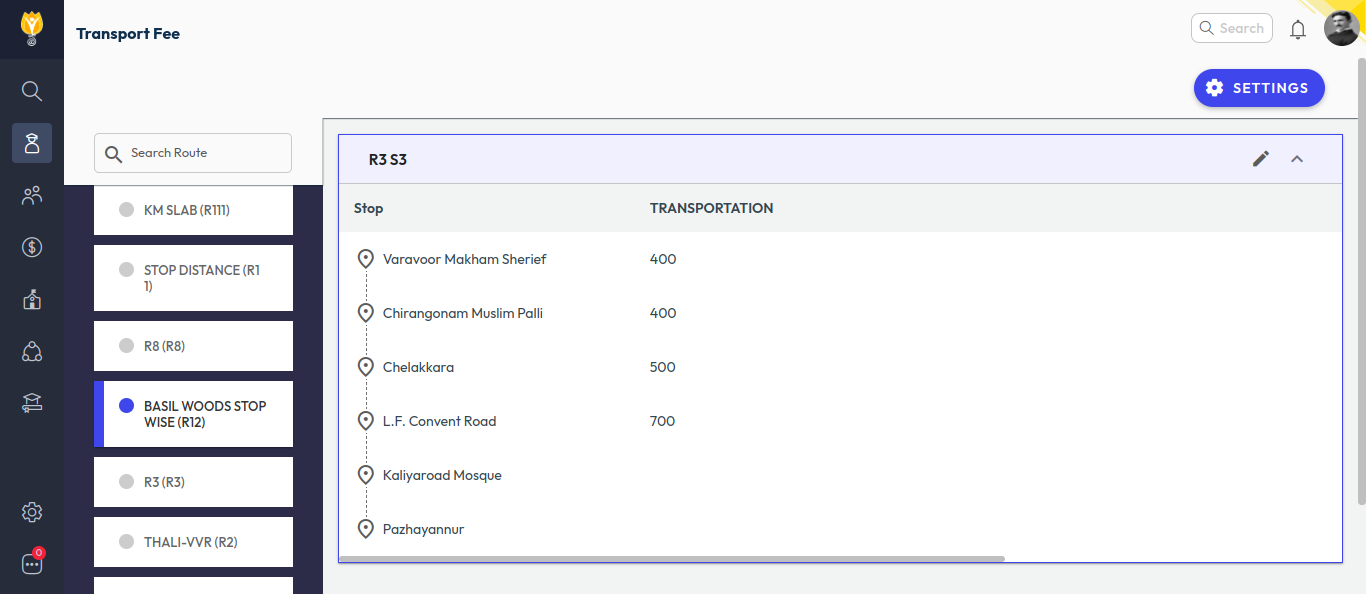
Video Tutorial :
Was this article helpful to you?
Yes1
No0