Provisional promotion allows you to start fee collection and assign transport services for the upcoming academic session without affecting the current session.
Steps to Provisional Promotion :
- Navigate to Student > Student Services > Student Provisional Promotion.
- Select the class-section or directly search for the student.
- Select the student, then choose the new class & section.
- Click Promote (Provisional).
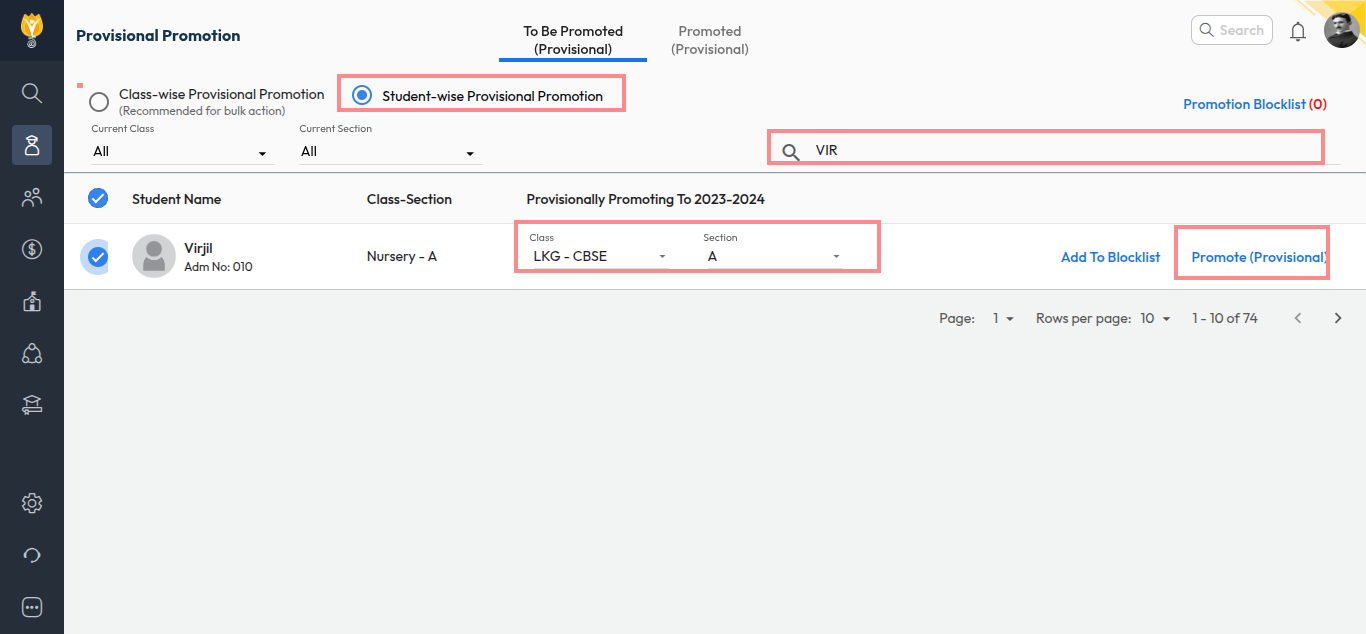
Video Tutorial:
Was this article helpful to you?
Yes1
No0