Step 1: Navigate to Transaction -> Student -> Admission -> Manage Admission.
Step 2: Go to the Evaluation step.
Step 3: Select the student’s name for whom you want to record the evaluation marks.
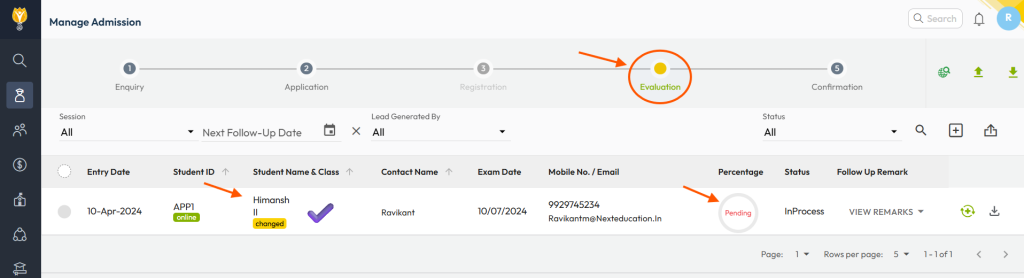
Step 4: Navigate to the Evaluation option and click the Edit icon on the right side.
Note: The Edit icon and subject names will only be available if the Admission Evaluation settings are configured for the class. If not, configure the necessary settings first, and then return to this page.
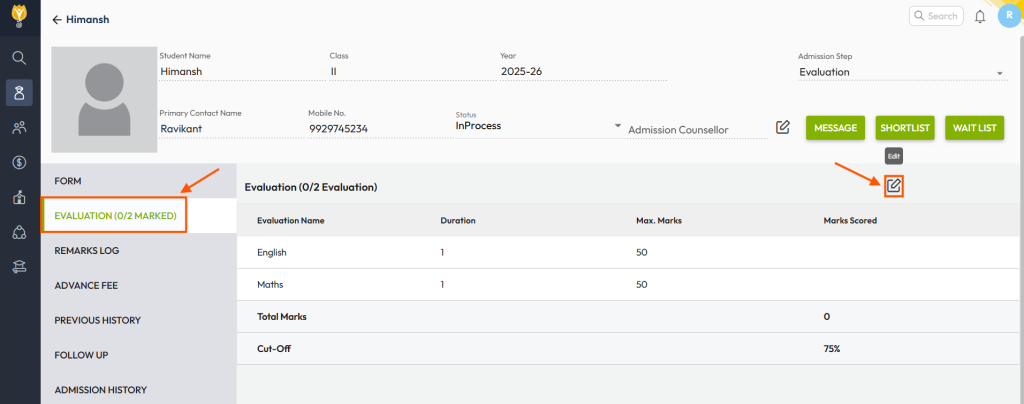
Step 5: Enter the marks the student has scored.
Step 6: Click SAVE to apply the changes.
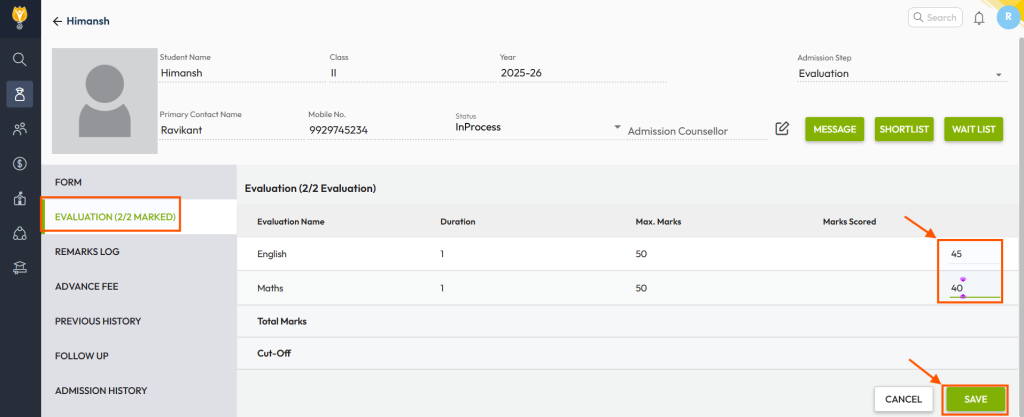
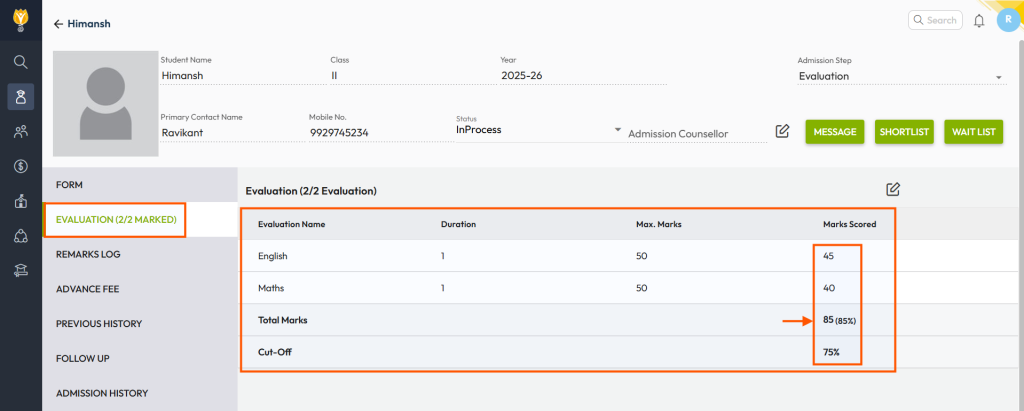
Step 7: The student can now be moved to the Shortlist or Waitlist based on their performance in the entrance exam and the eligibility criteria.
Was this article helpful to you?
Yes2
No0