Student activation is a mandatory step to ensure seamless access to course resources on the student portal. Without activation, students cannot access learning materials, lab sessions, and assignments available through Next Lab, which are designed to enhance their learning experience.
NextGurukul provides multiple methods for student activation, and this is one of the available options.
In this approach, an Admin can directly activates students access, If:
✅ Students are already added to Next Gurukul (either by self-registration or admin).
✅ Their activation code/lab handbook are available with the school.
For details on adding students, refer to:
How can I add students in the Next Gurukul?
Student Activation
- Navigate to School Workspace > Student Activation > Tap on Pending under Students Activated.
- On the next screen, you can see the classwise split up of the student count and the activation count. Choose the class you want to work with & Tap View link for that class
- The next screen shows you the student list for the selected class. You can also use filters to see the activation status for each student, By default Pending filter is applied.
- Tap Activate Now for a student.
- If you are using the Next Gurukul mobile app, the system will automatically launch the QR code scanner.
- If you are using the web version, you will be prompted to manually enter the activation code.
- Scan or Enter the activation code for the student from their lab handbook. If it is valid, the activation code will be displayed against the student name.
- Repeat the process if you want to activate more students at a time.
- Once you are done with activation code scanning for multiple students, Tap the Activate button in the bottom right to activate access for the selected students at once.
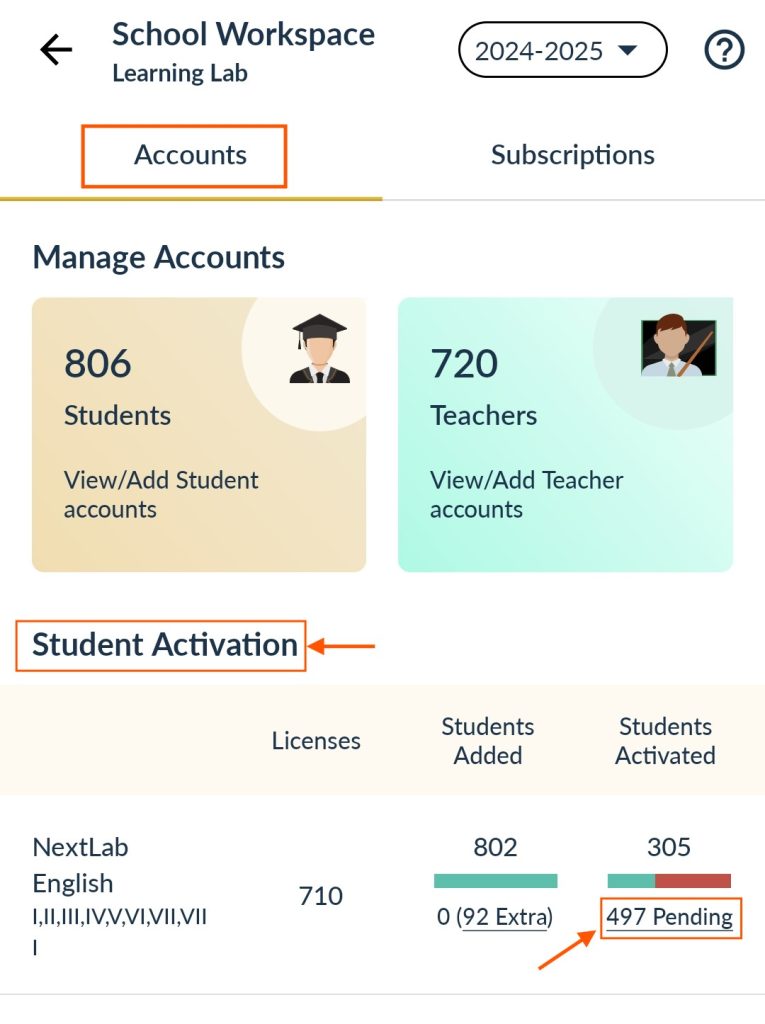
Watch Video:
Was this article helpful to you?
Yes2
No1