If parents pay in advance, the amount can be added to the Student Wallet and used for future fee collections. This is possible only if the Student Wallet feature is enabled in the system.
Part 1: Enable Student Wallet
- Go to Settings > Finance > Fee
- Click on Fee Collection
- Under the Global tab, enable the toggle for Student Wallet
- Set up auto-numbering for Wallet Recharge & Withdrawal:
- Settings > Finance > Fee > Fee Autonumbering Sequence
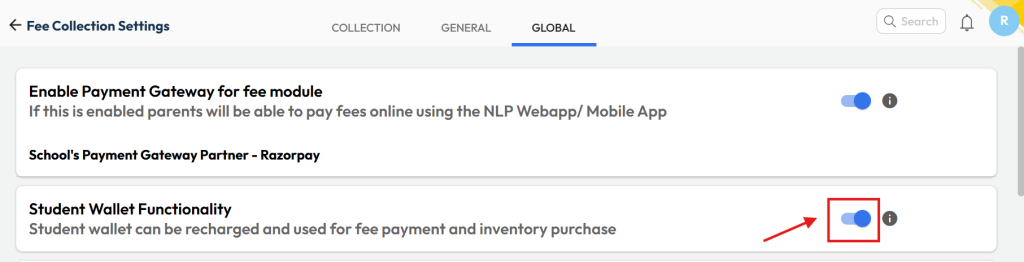
Part 2 : Recharge the Student Wallet
Once enabled, the accountant can add money to a student’s wallet:
- Go to Finance > Fee > Collect Fee.
- Search and select the student.
- Click on the Student Wallet tab at the top.
- Choose Add Money, enter the amount paid by the parent.
- Click Recharge and select the mode of payment
- Click Confirm, A fee receipt will be generated for parent reference. You can download or print it.
Note: The wallet balance can be used for collections in the current or future academic sessions.
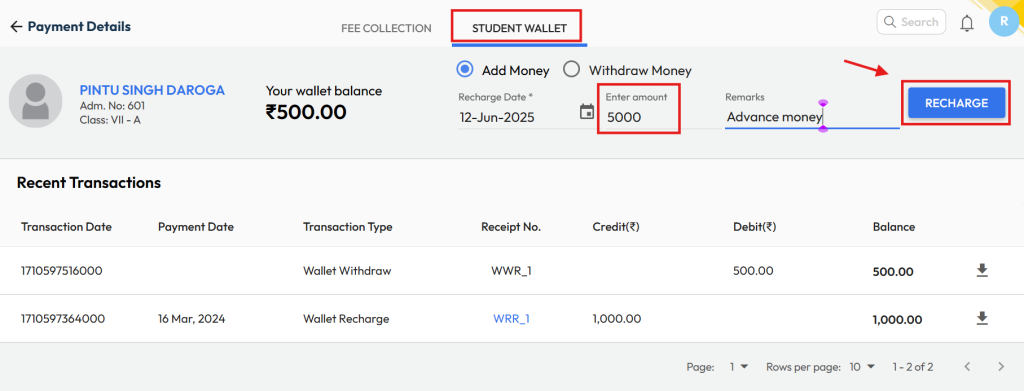
Video Tutorial :
Was this article helpful to you?
Yes1
No0