If teachers have completed marks entry and you want to stop further changes, you can freeze it in Examination Settings.
- Navigate to Settings > Student > Examination.
- Click on General Settings.
- Enable Freeze Marks Entry to block further edits.
Note: Use Lock Marks Entry if you want to completely disable marks entry.
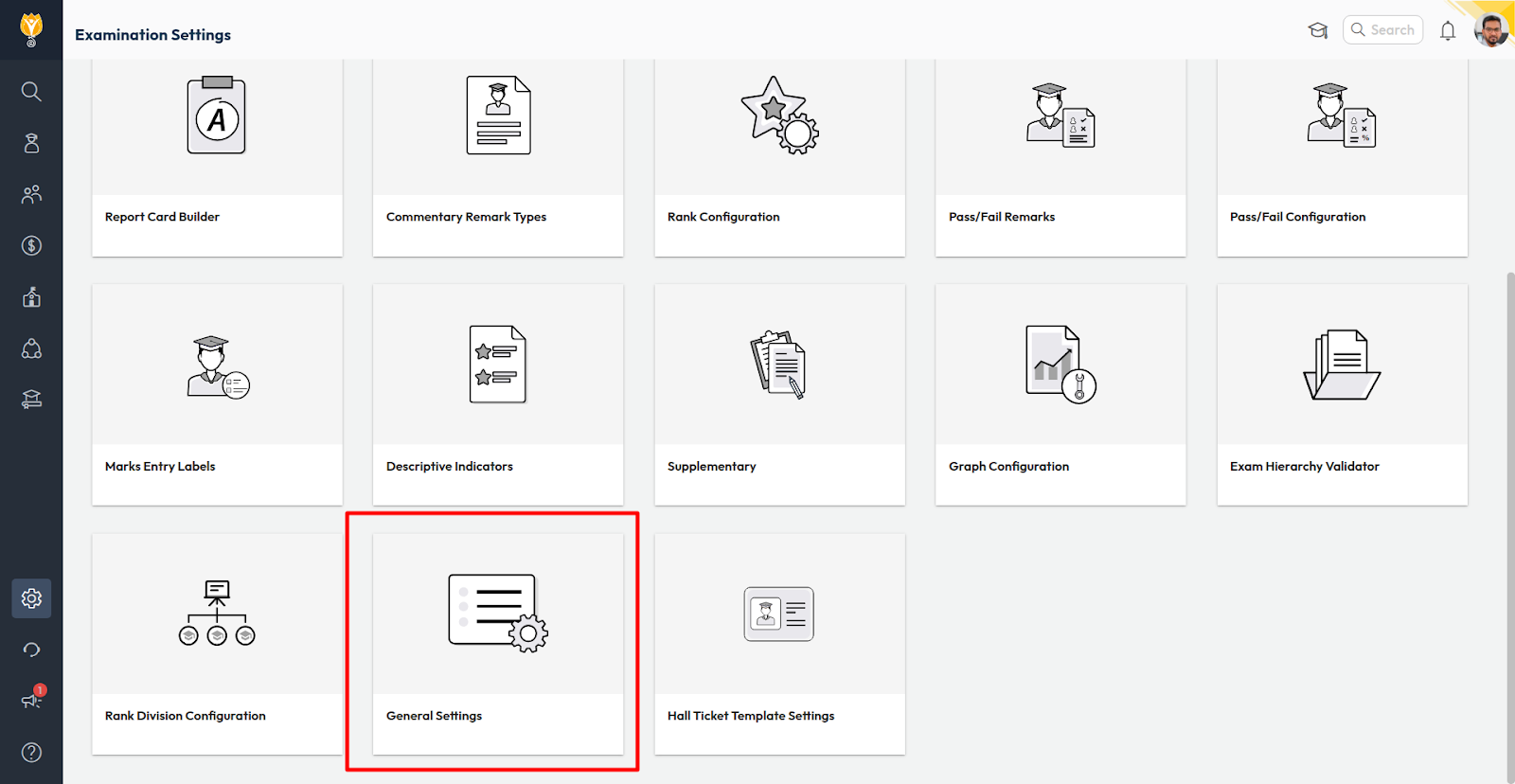
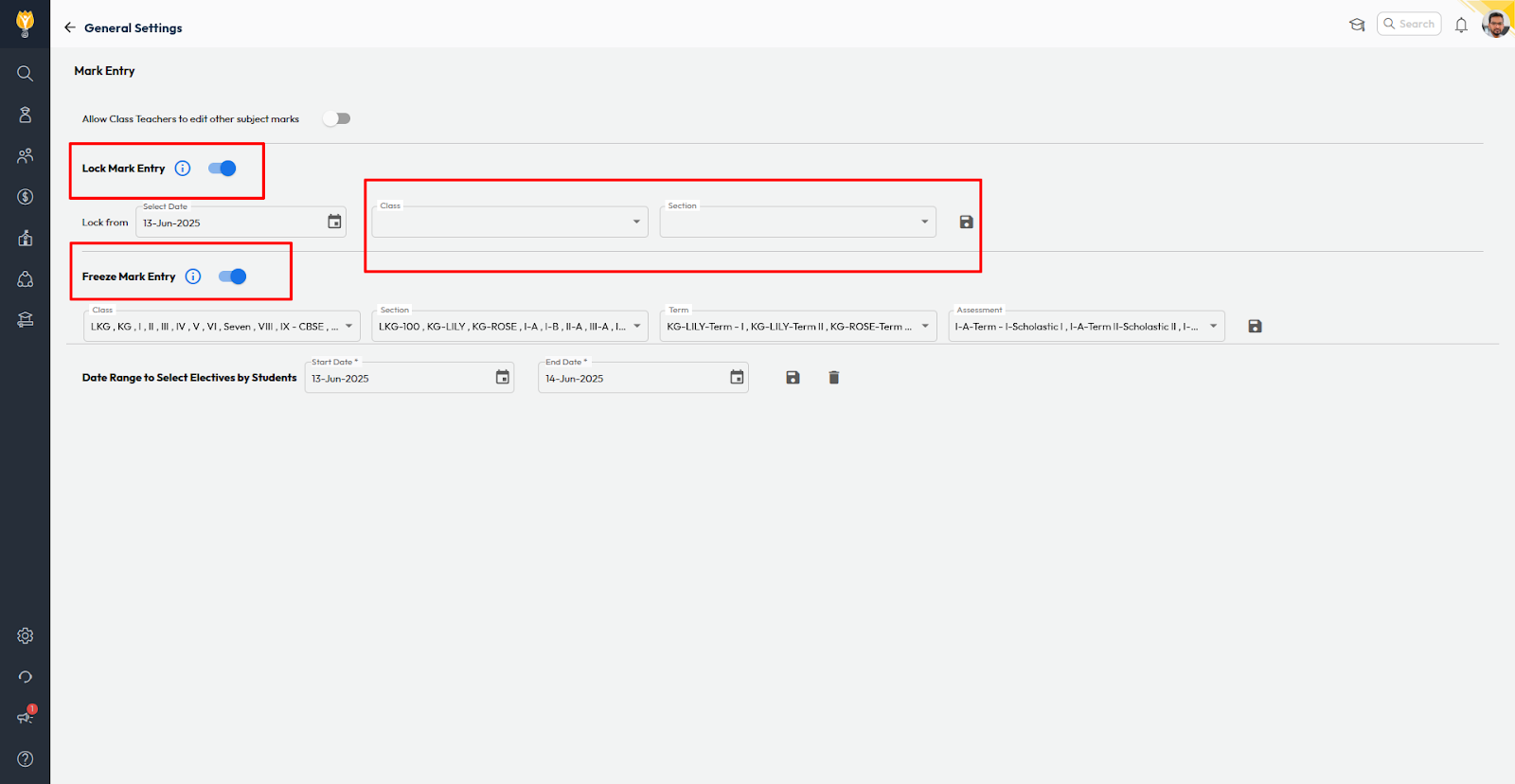
Video Tutorial :
Was this article helpful to you?
Yes0
No0