Fee Collection Report provides receipt-wise collection details for a selected date range. Only original collection receipts are shown – reallocations are excluded.
How to Access:
- Go to Finance > Fee > Fee Reports
- Click on (1.1) Fee Collection Report
Filter Options:
All filters are pre-filled and can be modified, Some important filters are :
- Collection Type:
- Normal (default): Active receipts only; excludes cancellations.
- Gross: Shows all receipts (active + cancelled) by collection date.
- Gross-Net: Shows all receipts, including cancelled ones for two times – One for collection date with positive value & Second for cancellation date with negative values.
- Date Range: Defaults to today; can be set as required.
- Fee Category: Select the specific category for which you need collection details, and click Apply.
After the report is generated, the first page will show the total collected amount by payment modes. Navigate to the second page to view receipt-wise details.
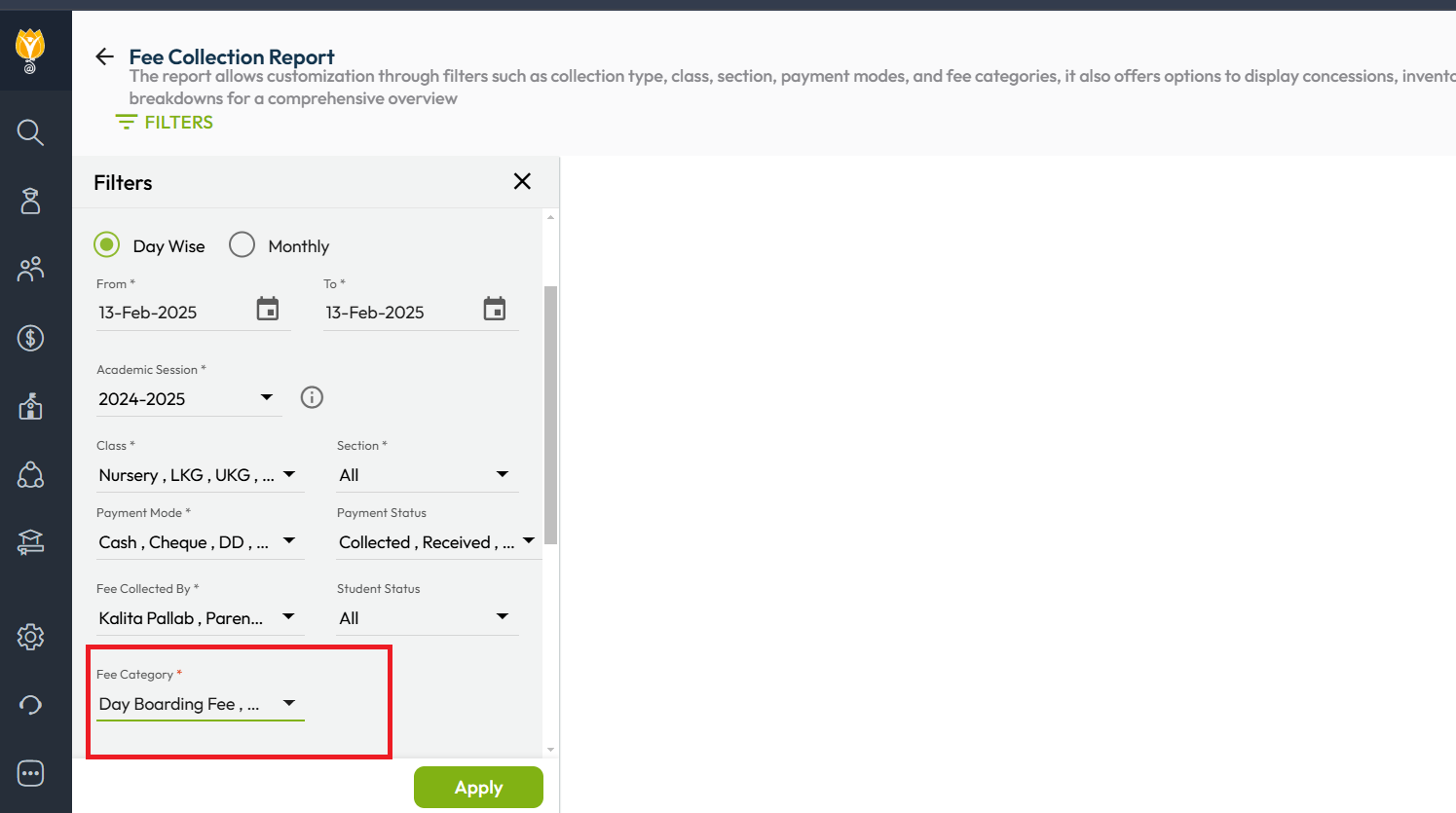
Download Options:
Click Export to download the report in:
 for Excel
for Excel for PDF format
for PDF format
The report will be saved to your device.
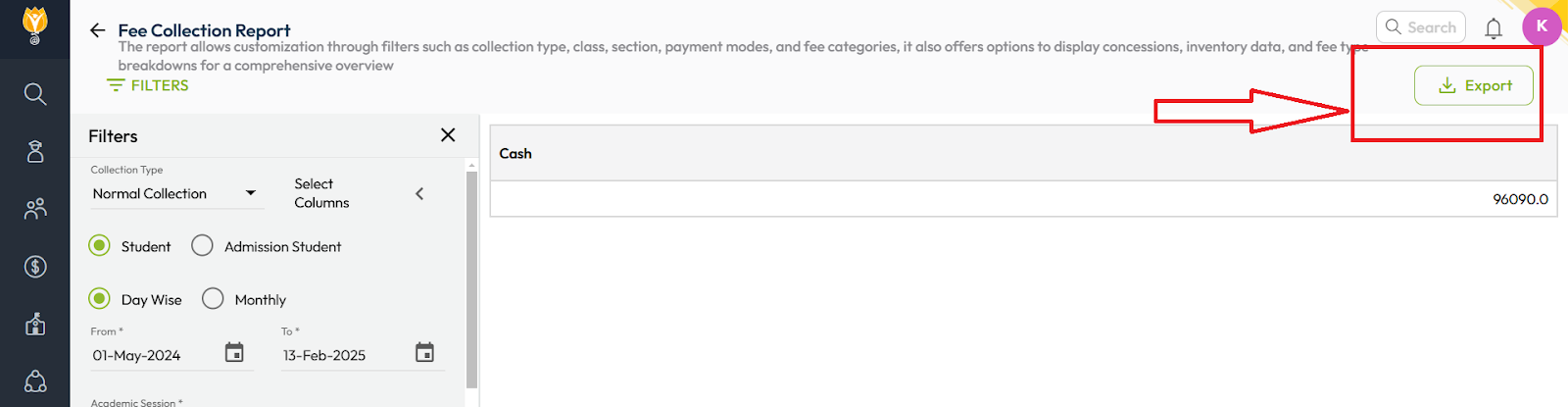
Was this article helpful to you?
Yes1
No0