- Navigate to Student > Student Attendance > Attendance Reports
- Click on Attendance Summary Report
- Go to Students tab.
- Adjust the filters:
- Select or exclude the required classes.
- Switch to Month and choose the desired months.
- Toggle Section-wise Report to get class-section-wise details.
- Click Submit to apply the filters.
- The report will be generated and downloaded as a PDF.
Sample Report
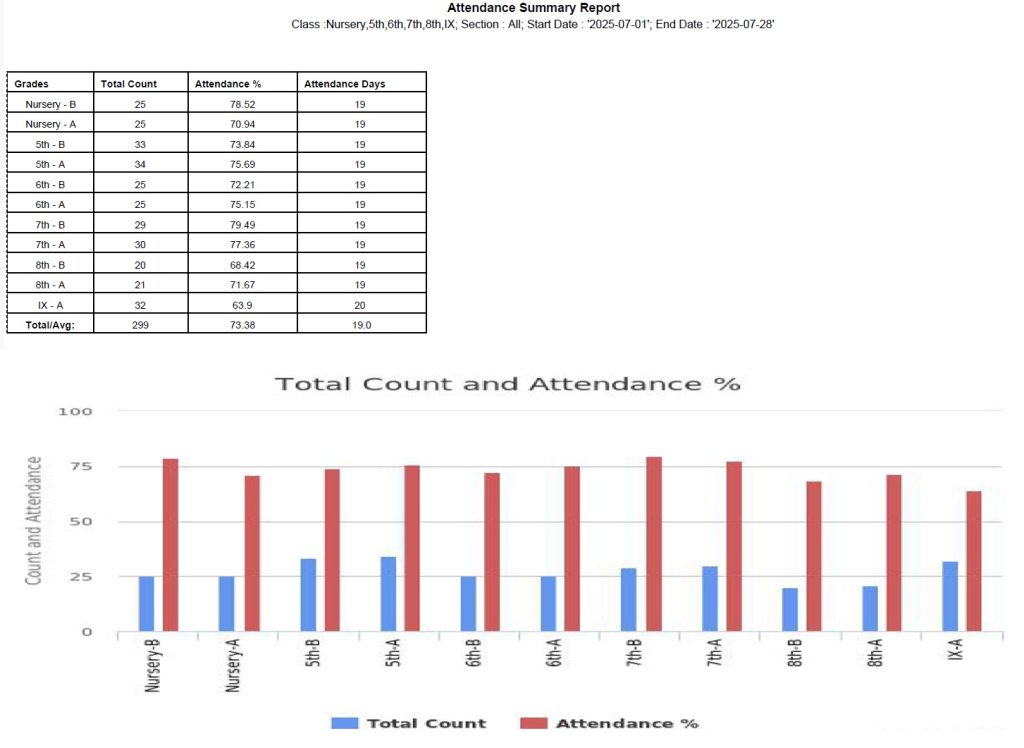
Video Guide :
Was this article helpful to you?
Yes0
No0