Locking marks entry helps ensure accurate report cards by preventing any changes (new entries, edits, or deletions) after a certain date. Only Admins will be able to make changes once it’s locked.
To set a marks entry lock:
- Go to Settings > Student > Examination.
- Click on General Settings.
- Enable the “Lock Marks Entry” option.
- Set the effective date, and choose the relevant classes and sections.
- Click the SAVE icon.
Note : From the effective date, marks entry will be locked for the chosen classes.
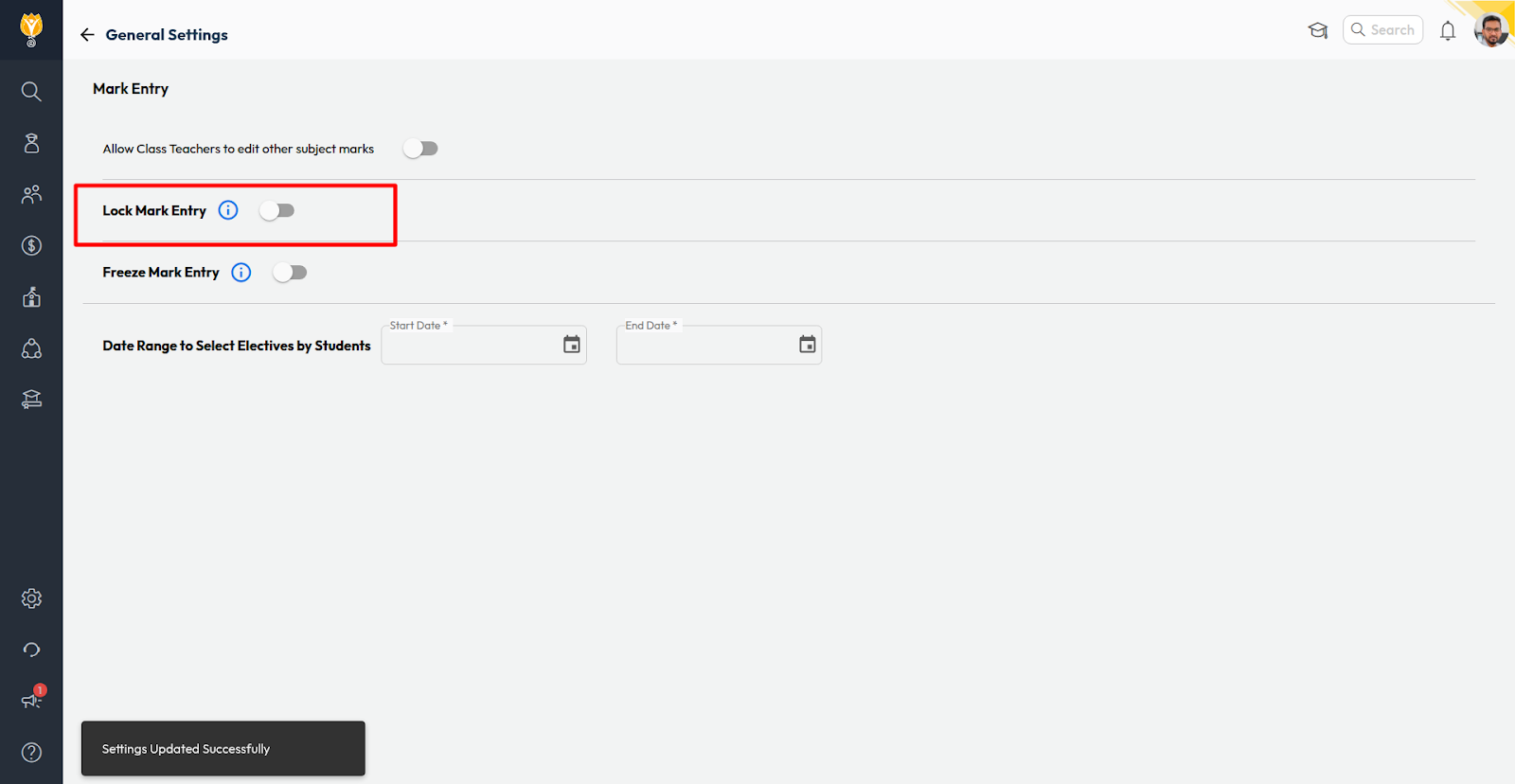
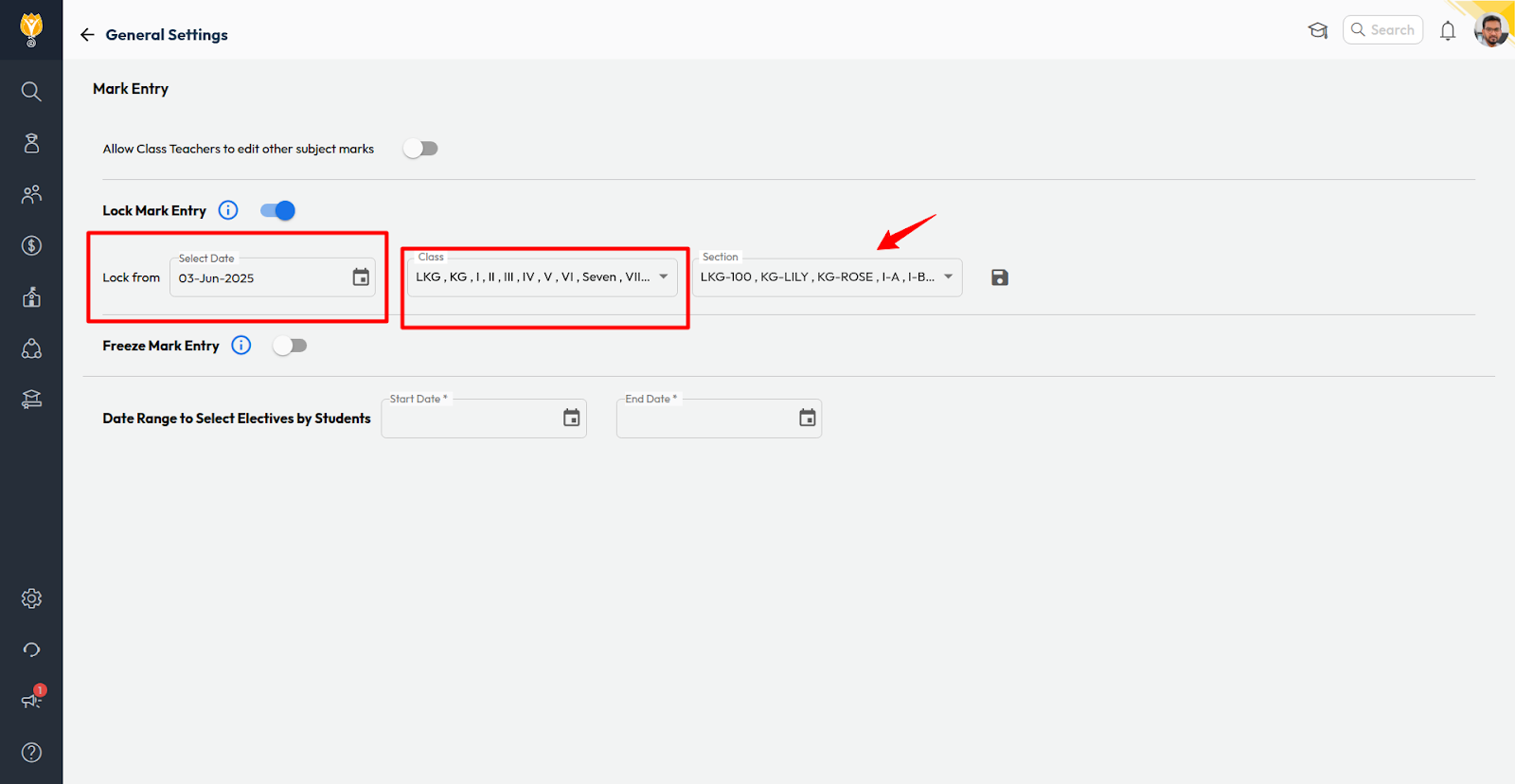
Video Tutorial :
Was this article helpful to you?
Yes1
No0