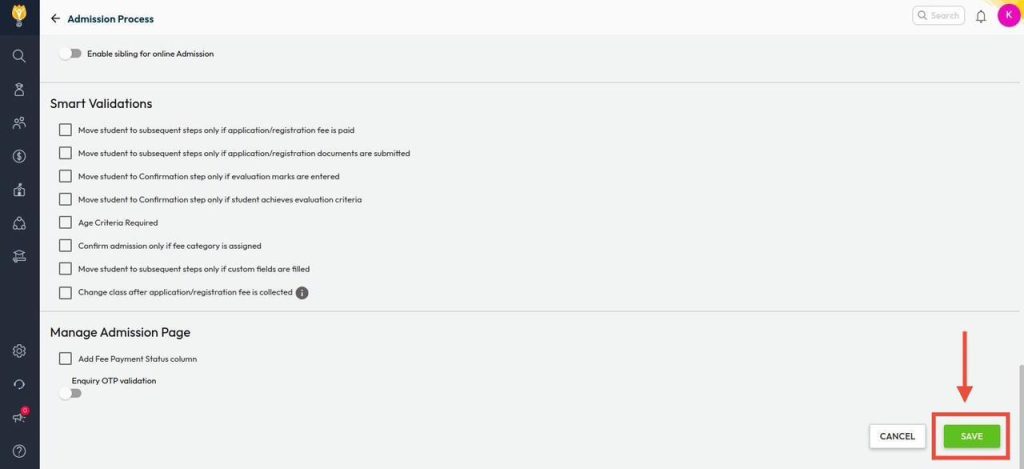📌 Note: This configuration will enable online payment only for the Application fee. The system does not allow online payment for the Registration fee during the online admission process.
The Registration fee must always be collected in offline/walk-in mode.
You can follow the steps below to enable this feature:
Step 1: Navigate to Settings -> Student -> Admission.
Step 2: Click on Admission Process.
Step 3: Click on the Pencil ![]() icon to Edit.
icon to Edit.
Step 4: If Online Admission is not enabled, then toggle ![]() the button next to Enable Online Admission to activate it.
the button next to Enable Online Admission to activate it.
Step 5: Locate and toggle ![]() the Allow Online Payment (Yes/No) option to enable online payments.
the Allow Online Payment (Yes/No) option to enable online payments.
📌 Note: This feature can only be used if your school branch has active payment gateway integration.
Note: At this point, you can either save the settings or continue updating additional important details that were not previously updated for Online Admission.
For more information on Online Admission Setup, refer to:
[How can I set up the online admission process for the upcoming academic session?]
Step 6: Scroll down and click SAVE to apply the changes.