If you need to assign transport services or routes to multiple students at once, you can use the Bulk Upload feature under Assign Transport Service.
You can complete this process in three simple steps:
1. Download the Template (Pre-defined excel format)
- Navigate to Student > Student Transport > Assign Transport Service.
- Click the Bulk Upload icon at the top-right corner.
- On the next screen, click Download Template and choose from the following options:
- With Data: Excel file pre-filled with existing student-route mappings.
- Without Data: A blank Excel file with only the required fields. (Routes selection won’t be available)
- (Optional) Select specific routes if you want to filter the template download by route. Otherwise, proceed with All.
- Click Download to get the Excel template.
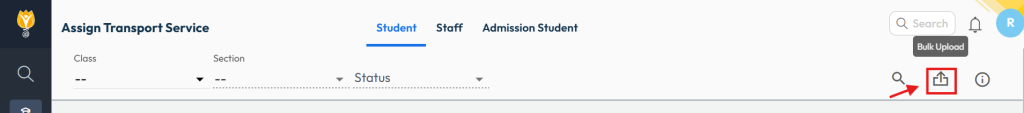
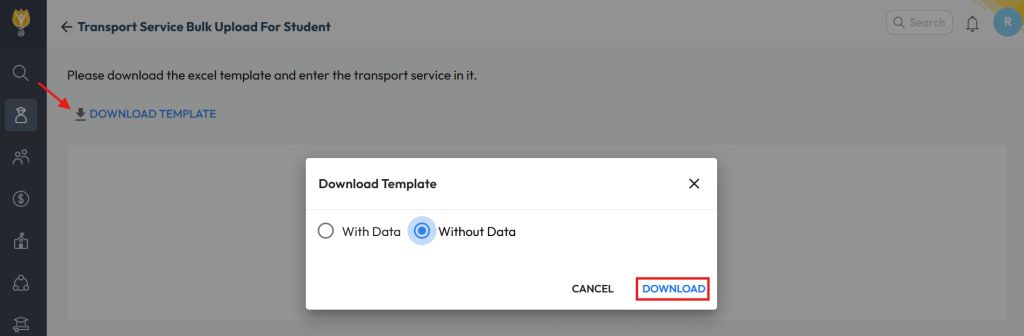
2. Prepare the Excel Sheet :
Fill in the transport service details for each student:
- Admission Number (Mandatory): Used to identify and assign services.
- Student Name(Mandatory) : Used to map correct student.
- Pickup Service: Enter the route and service number in this format – R1 S1
(R1 = Route 1, S1 = Service/Trip 1 in that route). - Pickup Stoppage: Mention the exact stop name listed in the selected pickup route.
- Drop Service: Enter the same as per pickup or different service number if applicable.
- Drop Stoppage: Provide the corresponding drop stoppage name if available in the selected route.
- Effective From Date: The date from which the transport service becomes active.
- Note:
- If Pro-rata is enabled for transport fees, the fee will be mapped based on the Effective From Date.
- If Pro-rata is not enabled, you will need to manually update the services and map the installments after the bulk upload.
- Save the Excel file once the data is entered.
3. Upload the Excel Sheet :
- Return to Student > Student Transport > Assign Transport Service.
- Click the Bulk Upload icon again.
- Use the Upload section to select and upload the prepared Excel file.
- Click Upload.
- All valid entries will be successfully uploaded.
- Any invalid entries will be flagged for correction and can be re-uploaded after fixing.
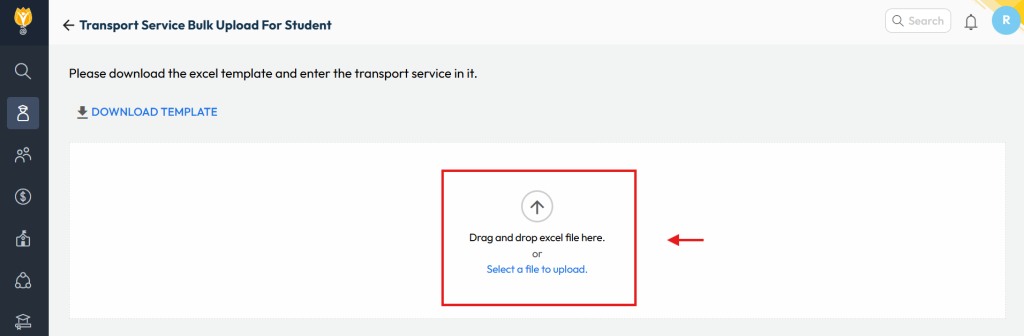
Was this article helpful to you?
Yes0
No1