As a student, you can activate your course content in two ways:
Using NextOS Mobile Application
- Open the NextOS mobile app.
- Log in using your student account credentials.
- Tap on any course listed under Study Hub > My Courses.
- An activation prompt will appear, To activate your course, you can either:
- Scan the activation code printed in your NextOS Parent & Student Guidebook, or
- Enter the code manually.
- Once activated, you will have full access to the course materials.
Using Web Browser
- Visit your school’s NextOS URL (e.g., nlp.nexterp.in).
- Select “Student” and log in using valid credentials.
- On the Dashboard, go to Quick Links and click “My Courses.”
- Alternatively, navigate to Academics > Student Workspace > My Workspace from the left-side panel.
- An activation prompt will appear. Enter the activation code manually to enable course content.
- Once activated, you will have full access to the course materials.
Enjoy learning with NextOS!
Note : Tip: You can skip the activation step and enjoy temporary access until 30 June.
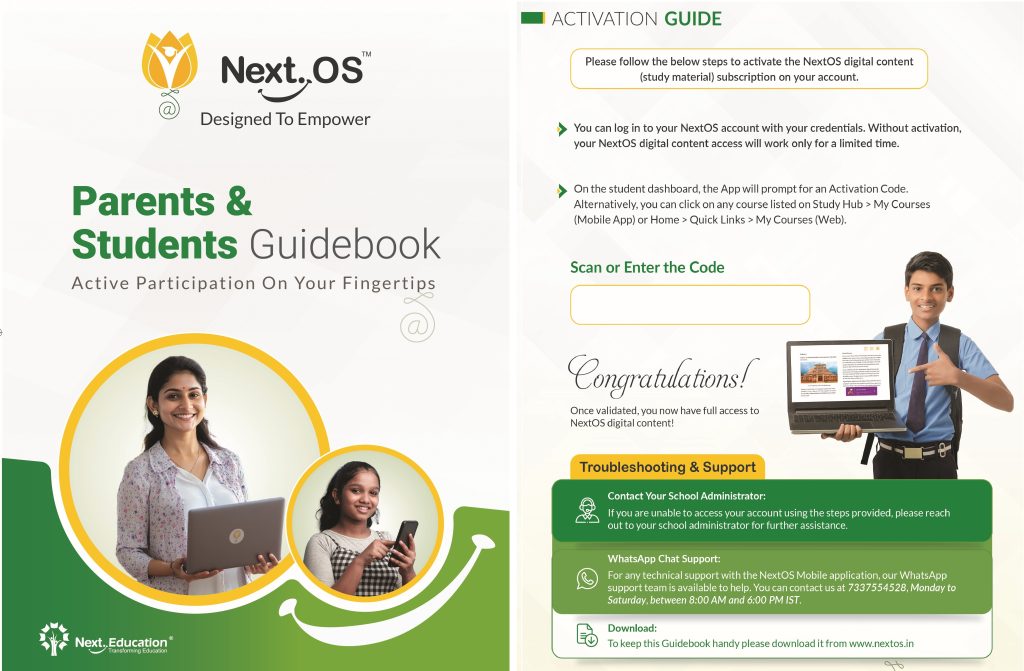
Watch Video : Mobile App
Watch Video : Web Browser
Was this article helpful to you?
Yes50
No35