- Navigate to Finance > Fee > Student Fee Category.
- Click on “+” Add New to create a new fee category.
- Enter the Category Name (e.g., RTE), a Short Code, and assign a Category Color.
- Check the box labeled RTE – Right to Education below the color option to mark it as an RTE fee category.
- Select the Applicable Classes that should be linked to this category.
- Click Save to create the fee category.
Note: The discounted RTE fee amounts can be configured later while setting up the Fee Structure.
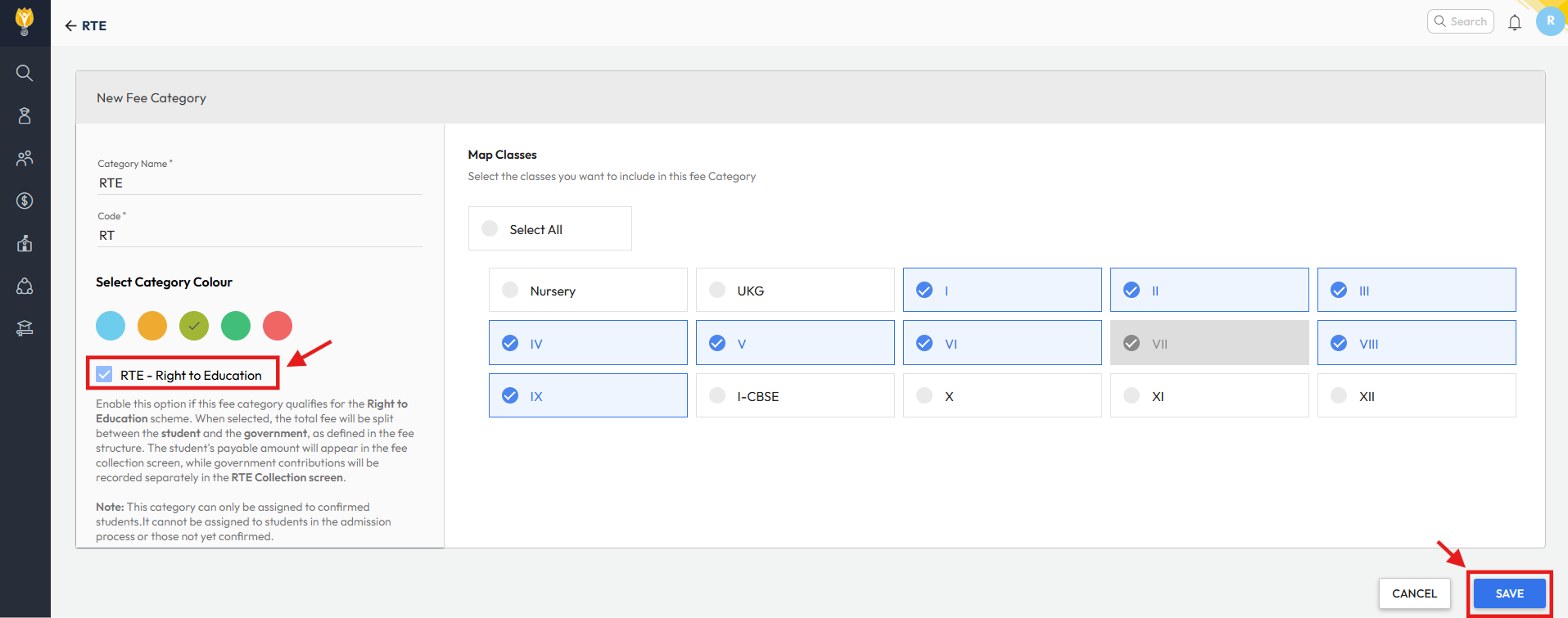
Was this article helpful to you?
Yes0
No0