![]() > Fee > Fee Structure
> Fee > Fee Structure
- Click the class card for which fee structure is to be created. The Student Fee Categories that are mapped to the selected class are displayed.
- Click the Student Fee Category for which the fee structure is to be created. Fee types (mandatory, optional and admission fee) that are mapped to the selected class are displayed.
INFO DISPLAYED- Fee Type: Lists the Fee Types mapped to the selected class
- Status: The on/off button against each Fee Type can be used to enable/disable the collection of fee types for the Student Fee Category selected. Note that modifications are possible only if no instalment is added to the fee type.
- Instalments: Displays the total number of instalments added for each Fee Type
- Amount: Shows the total amount of the instalments added for each Fee Type
- Click the Fee Type that you wish to collect in various instalments
- Click ADD INSTALMENTS. A pop-up window with the instalments to be selected will appear.
- Click Fee Schedule drop down to enlist the fee schedules that are mapped to the selected class.
- Click a fee schedule that you wish to choose. The instalments that are added for the chosen fee schedule will be displayed on the window.
- Select the desired instalment/instalments through which you wish to collect the fee type.
- Click ADD. The selected instalments appear on the expanded fee type panel.
TIP
More instalments can be added to the selected fee type, by clicking at the top right corner of the expanded fee type panel.
at the top right corner of the expanded fee type panel.
- Enter the amount for each instalment selected.
TIP
Use next to the instalment amount entered to copy the amounts to other instalments of the fee type.
next to the instalment amount entered to copy the amounts to other instalments of the fee type. - Click SAVE.
REMEMBER
- If you have deleted a Student Fee Category / Fee Type / Fee Schedule, the same is reflected on the fee structure screen.
- If no instalment is collected for a fee type, you can Edit/Delete
- the individual instalments added to the fee type.
- change the fee schedule mapped to the fee type.
- The instalment/instalments that are already collected cannot be deleted/modified. However, instalment/instalments can be added from the selected fee schedule of the fee type.
- The amount should be more than 0 for an instalment to be added.
- Changes made to the instalments added to the fee types will not be reflected in the actual fee schedules created from
 > Fee > Student fee Category
> Fee > Student fee Category
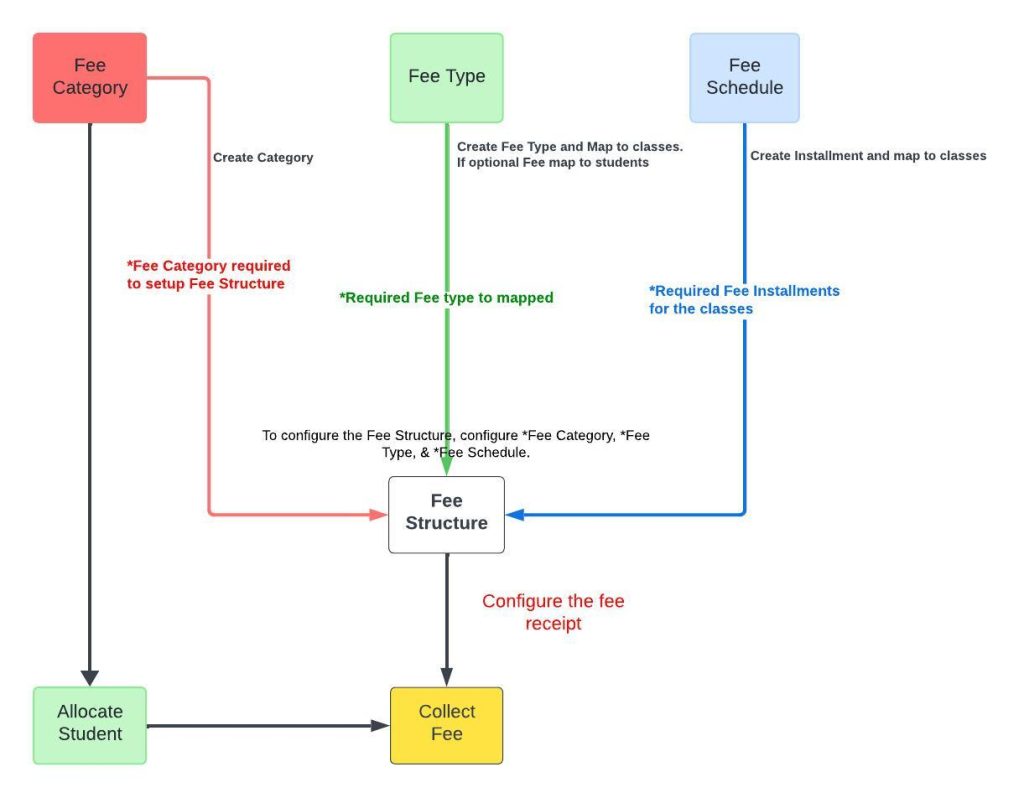
Was this article helpful to you?
Yes9
No7