The session can be switched to view the next session. All the features which are present in the previous session can be seen in the next session.
- Click the icon on the top right-most corner of the page. The pop-up window will appear to select the switching session button.
- Click
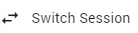 to switch the session which you wish to view. The new pop-up window will appear to select the session.
to switch the session which you wish to view. The new pop-up window will appear to select the session. - Select the session from the given sessions. The session will be changed.
Was this article helpful to you?
Yes62
No76